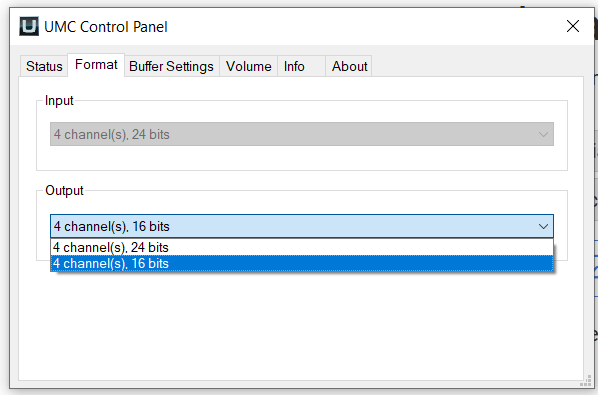Topic: Audio Issue: Pianoteq blocks other apps from playing sound
Hi to everyone, I'm experiencing the following problem: when I run Pianoteq, other apps loss their ability to play any sound. I seldom use other audio apps at the same time as PT, so I have noticed this recently. For sure I was able to play along with, for instance, YouTube a couple of months ago. I wonder if anyone is experiencing the same or if it just me.
I have a Behringer 204HD and a laptop with Windows 11 and another one with Windows 10 (up to date), the same happens for both of them.
Is there any way to solve this?
Thanks in advance,
Marcos