Re: Kawai VPC1 faulty key weighting
Nice work Groovy,
Do you notice an increase in latency with your program. And have you ever used "velpro spingbeats" to compare it to your system?
Thanks
Nice work Groovy,
Do you notice an increase in latency with your program. And have you ever used "velpro spingbeats" to compare it to your system?
Thanks
Thank you, YvesTh,
not at this point in time of development. I just see the midi events with a debug node coming in and leaving velocity changed. No Pianoteq connected so far, see the USB vs. 5-pin connection mismatch. Later I will test what is going on physically on the MIDI-wire with an oscilloscope. With an resistor-tap the MIDI byte voltage can be seen directly on the in- and output serial loop.
I have heard about your mentioned software in the past and that it can handle a single velocity curve. - But can it manage 88 individual velocity curves (= one per midi-note)?
Thank you, YvesTh,
not at this point in time of development. I just see the midi events with a debug node coming in and leaving velocity changed. No Pianoteq connected so far, see the USB vs. 5-pin connection mismatch. Later I will test what is going on physically on the MIDI-wire with an oscilloscope. With an resistor-tap the MIDI byte voltage can be seen directly on the in- and output serial loop.
I have heard about your mentioned software in the past and that it can handle a single velocity curve. - But can it manage 88 individual velocity curves (= one per midi-note)?
Yes velpro manages one velocity curve per note. 88 curves if you want. However it is not free.
I paid it 29,90 euros. It's worth it... You can try it for free... but in this case you can't save your configuration.
I paid it 29,90 euros. It's worth it.
Thank you, sounds like an option.
PS: Unless you have to fill 11264 values by hand ;-)
PPS: A MIDI-signal from the keyboard running through the Edirol MIDI-Interface, through the netbook with Nodered and calibrator prototype, and to Edirol midi out again takes around these times:
2.2 - 2.6 ms noteon
1.9 - 2.2 ms noteoff (noteon with velocity=0 here)
1.5 - 2.0 ms control (Pitch bend, Modulation, Data entry)
Finally,
it is complete. Recorded all black keys pressed at the same time with a bar at four different speeds. Two with higher and two with lower speed. The green and dark green values I chose as input for the calibration formula and the remapping.
The nodered-runtime is running now on the laptop besides my Pianoteq installation. The nodered-flow listens to the USB-MIDI-connected Digital Piano, converts the noteon-velocities, and outputs to the (internal) Midi Through Port. Pianoteq receives the events on the (internal) Midi Through Port-0:
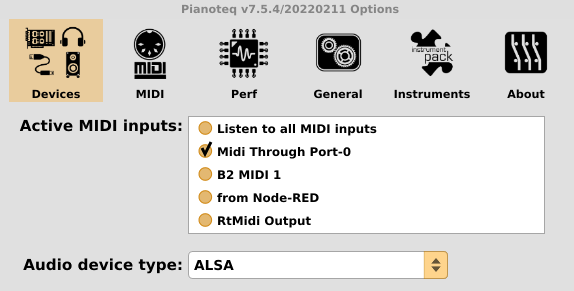
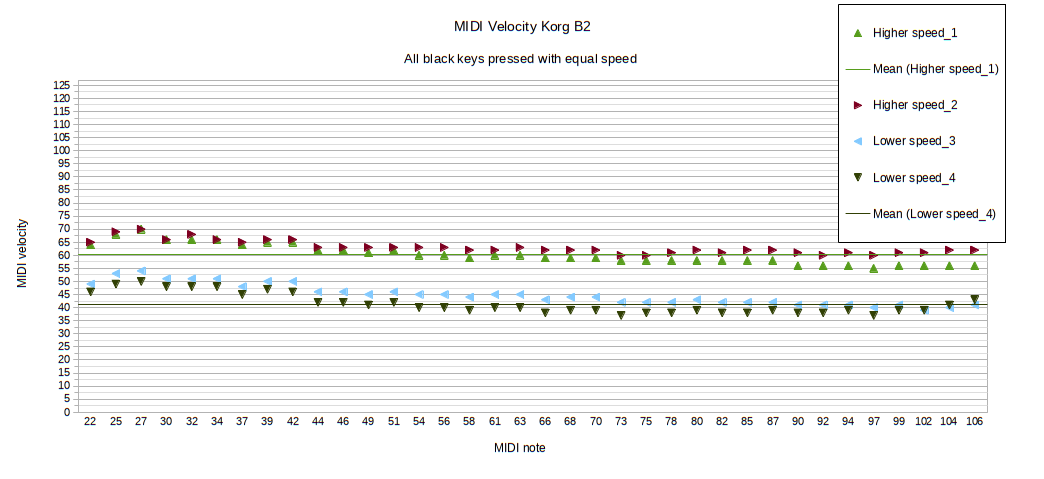
Don't know how to use the input-ports "from Node-RED" and "RtMidi Output" at the moment. Nevertheless Midi Through Port-0 seems do everything that's required here.
Hello, sorry for resuming this old topic.
I am considering buying a Kawai VPC1 (I am into Classical music, but my piano skill is still low).
Based on your experience on the problems described in this post, would you consider buying the VPC1 as a goold choice anyway ?
Are there other valid (possibly better) options roughly in the same price range or not too far ? (in Europe the VPC1 costs about 1300 euros/dollars)
My primary goal is to find a good quality action, to be used with virual pianos (Pianoteq or others) and headphones or external monitors, so I don't mind if there are no speakers / onboard sounds (like in the VPC1) or they are poor quality: I just want a nice and consistent action that is not too far from a real piano.
Thank you
MP32
Mp32,
Is your frame of reference another hammer action keyboard?
Or coming immediately from semi-weighted or synth action?
Are you learning on a real grand piano or just expecting a step up?
If you aren't looking to upgrade from an existing decent hammer action you might be pleasantly surprised by a more humble Roland, Kawai or Casio digital piano weighted hammer action anyway.
Mp32,
Is your frame of reference another hammer action keyboard?
Or coming immediately from semi-weighted or synth action?
Are you learning on a real grand piano or just expecting a step up?If you aren't looking to upgrade from an existing decent hammer action you might be pleasantly surprised by a more humble Roland, Kawai or Casio digital piano weighted hammer action anyway.
Sorry for not writing any context about my current situation.
At the moment I have a very old Clavinova (CLP 840, bought in 1998 or so), which has an old style weighted keyboard,plastic slippery keys, etc....
I want to buy a new piano because my CLP 840 has several problems because of the age (2 pedals not working, very noisy keys, inconsistent key action between the different keys etc...)
I also don't like at all the boxy sound produced by the onboard speakers of the CLP 840, I never did.
I have recently "discovered" the beautiful sound of the new Virtual Pianos softwares (pianoteq, VSL and others) , and my plan would be to buy a good relatively unexpensive keyboard / DP with a very good action and buy some Virtual Piano software and good quality monitors.
I don't have access to real grand pianos , so I just want a step up and take advantage of the modern tecnology compared to my old CLP 840.
Thank you
Key Fumbler wrote:Mp32,
Is your frame of reference another hammer action keyboard?
Or coming immediately from semi-weighted or synth action?
Are you learning on a real grand piano or just expecting a step up?If you aren't looking to upgrade from an existing decent hammer action you might be pleasantly surprised by a more humble Roland, Kawai or Casio digital piano weighted hammer action anyway.
Sorry for not writing any context about my current situation.
At the moment I have a very old Clavinova (CLP 840, bought in 1998 or so), which has an old style weighted keyboard,plastic slippery keys, etc....
I want to buy a new piano because my CLP 840 has several problems because of the age (2 pedals not working, very noisy keys, inconsistent key action between the different keys etc...)
I also don't like at all the boxy sound produced by the onboard speakers of the CLP 840, I never did.I have recently "discovered" the beautiful sound of the new Virtual Pianos softwares (pianoteq, VSL and others) , and my plan would be to buy a good relatively unexpensive keyboard / DP with a very good action and buy some Virtual Piano software and good quality monitors.
I don't have access to real grand pianos , so I just want a step up and take advantage of the modern tecnology compared to my old CLP 840.
Thank you
I use a P515 and like it. However, I also like the Roland PHA-4 action in the FP10, FP30X, FP60X and lower end console pianos. It is a very good action and many like it. I suggest maybe try it out with Pianoteq.
Hope this helps,
Warmest regards,
Chris
mp32 wrote:Key Fumbler wrote:Mp32,
Is your frame of reference another hammer action keyboard?
Or coming immediately from semi-weighted or synth action?
Are you learning on a real grand piano or just expecting a step up?If you aren't looking to upgrade from an existing decent hammer action you might be pleasantly surprised by a more humble Roland, Kawai or Casio digital piano weighted hammer action anyway.
Sorry for not writing any context about my current situation.
At the moment I have a very old Clavinova (CLP 840, bought in 1998 or so), which has an old style weighted keyboard,plastic slippery keys, etc....
I want to buy a new piano because my CLP 840 has several problems because of the age (2 pedals not working, very noisy keys, inconsistent key action between the different keys etc...)
I also don't like at all the boxy sound produced by the onboard speakers of the CLP 840, I never did.I have recently "discovered" the beautiful sound of the new Virtual Pianos softwares (pianoteq, VSL and others) , and my plan would be to buy a good relatively unexpensive keyboard / DP with a very good action and buy some Virtual Piano software and good quality monitors.
I don't have access to real grand pianos , so I just want a step up and take advantage of the modern tecnology compared to my old CLP 840.
Thank you
I use a P515 and like it. However, I also like the Roland PHA-4 action in the FP10, FP30X, FP60X and lower end console pianos. It is a very good action and many like it. I suggest maybe try it out with Pianoteq.
Hope this helps,
Warmest regards,
Chris
MP32,
It's a shame there isn't easy access shops to try this stuff, instead of having to rely on opinions of strangers on the net.
No need to apologise about the lack of context, I thought that was useful information for a frame of reference.
I nearly mention PHA-4 too in my first post to you. I think some of the advanced pianists find the weighting slightly slow for fast trilling (all things being relative).
While it might be nice for everyone to have that ultra fast response as an option the current affordable mechanisms haven't pulled that off.
It could be considered extremely expensive to add the subtle improvement of fast key return for an entry-level learner, or less serious amateurs. It would be lost on me most of the time I imagine.
As has been said before PHA-4 is used mostly right through the Roland range until the very top. They also use it in their top MIDI controller.
I like the action on my humble bottom of the range Casio CDP-130. I might have to get some extra usb widgets to enable extra foot pedals.
I would probably like the PHA-4 too.
I might upgrade one day to a VPC1 myself, then again this probably won't happen. Lots of other things to consider and it's not like I'm a serious classical pianist or anything so it would be quite the indulgence for me. I would like it though.
Hello again
I ended up buying a used Kawai VPC1 that was sold by a private not too far away from where I live so that I was able to go there and take it home with me.
I have noticed - as expected - some differences in the key response, so I performed a tested similar to what some of you have done in this post.
I don't have an exact 140 grams weight, the best I can use at the moment is about 150 grams , but it was good enough to get an idea of the situation.
The white keys don't look too bad, the response ranging from 48 to 61 (as I mentioned I am using heavier weight), with most of the keys being around 50 to 56 so I think I can use the VPC Editor to adjust them.
The black keys are more worrying to me: in general they FEEL heavier than the white ones , some of them actually feel stiffer than others especially playing soft (ppp to p), so no surprise that the values range from 28 to 51.
The black key with the lower midi value (28) is the F# in the third octave, and it definitively feels stiffer than all the others when I am playing soft: I can feel some unusual resistance when the letoff mechanism is working on this key (and a few others) while playing very gently, while it is not so evident while playing mf to fff.
I will open the piano and inspect the action in the next days, buy I have a few questions for you first :
- what can be causing the harder/stiffer behavior of some of the black keys ? The letoff mechanism not working properly ? Maybe it needs some lubricant of other ?
- Ideally, should the ADJACIENT white and black keys produce the same MIDI values when using the same weight , shouldn't they ?
- in a weighted keyboard (like the VPC1) the lower keys obviously fell harder than the upper keys of course: does this mean than when I test them with the same weight the upper keys should produce a slightly louder sound ? (higher midi values) ? what is roughly the range of MIDI values between the lower and the upper keys in an ideal (perfectly working) keyboard ?
Thank you for your help
mp32
I advise you to open the keyboard and observe what creates friction on the black keys (the only critical element is the adhesive at the end of the key which can stick to the mechanics and create friction when pressing the key, the problem has been definitively resolved with the GF3 mechanics). I haven't had any mechanical problems.
The adjustments you can make with VPC Editor MIDI Offset make sense for small values, especially for keys that play slightly louder. The side effect is that you reduce the dynamics of the MIDI 1-127 velocity, you are not calibrating the keyboard but just applying an offset to the already calculated value! If you have notes that play too softly it becomes a problem, after the adjustment you won't be able to play very softly anymore!
Currently the firmware does not allow you to do the calibration. Many users change the rubber strips that appear to be causing the problem. I opted to use custom electronics to scan the 12x22 diode matrix.
Here are some internal photos of the mechanics and electronics if they help.


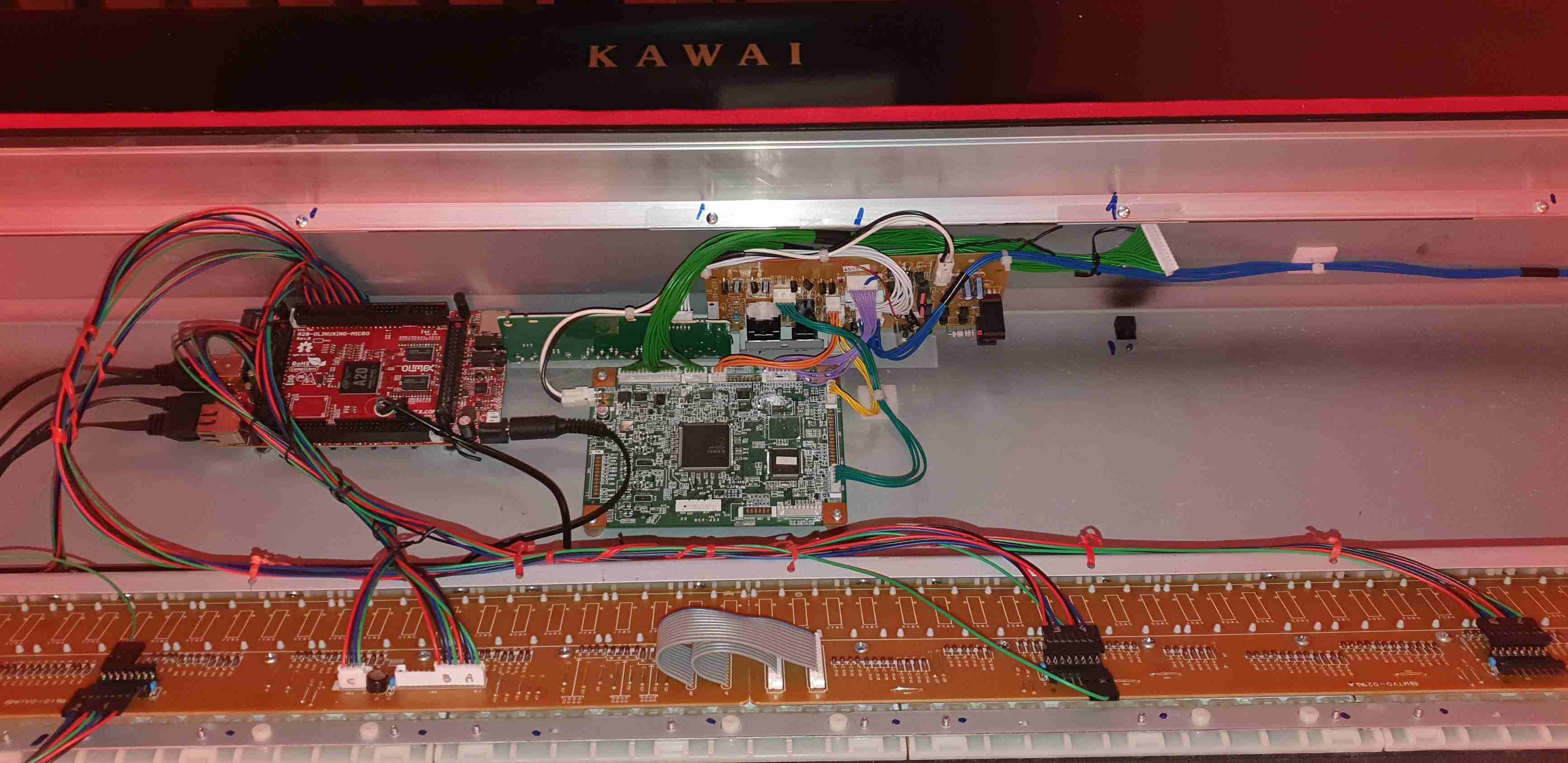
Hello.
first off all really Im glad this topic raised awareness and was revived!
I got to say many of you are really "crazy cool" deepdiving this - hacking the device! Scripting all kinds of stuff and manually reworking the keyboard is insane...
Thats "way more" than I expected.
I just got a VPC-1 with QC stamp from 25.08.2022 by a renting service as really liked this particular keyboard when doing "basic research", without being aware it seems to cause such a fluctuation within quality control.
The Keyboard just arrived this week and I played less than an hour on it, so the key are brand new, the device aint dirty by dust or anything - and the keys are not "broken in" yet (if there is any benefit by playing it just for some time.
Due to this thread I measured all my keys with 140.03g of weight, 3 times each.
Green Graph: Lowest Value of 3,
Red Graph: Highest Value of 3,
Blue Graph: Average Value of 3
Kawai Setting: Linear Velocity (Red), Let Off Activated (VPCEditor in WINE wont find the Device on my Linux... dunno how to fix this -.-)
All graphs now feature a scale from 0 to 127 for comparesement, even when I think some scale with cut off values is nice as it enhance the differences more visually (make it look even worse heheh)
Please always check the title of the image to not confuse what it shows!
The release/off graph is always with higher velocitys, therefor on top. The press/on graph the bottom one.

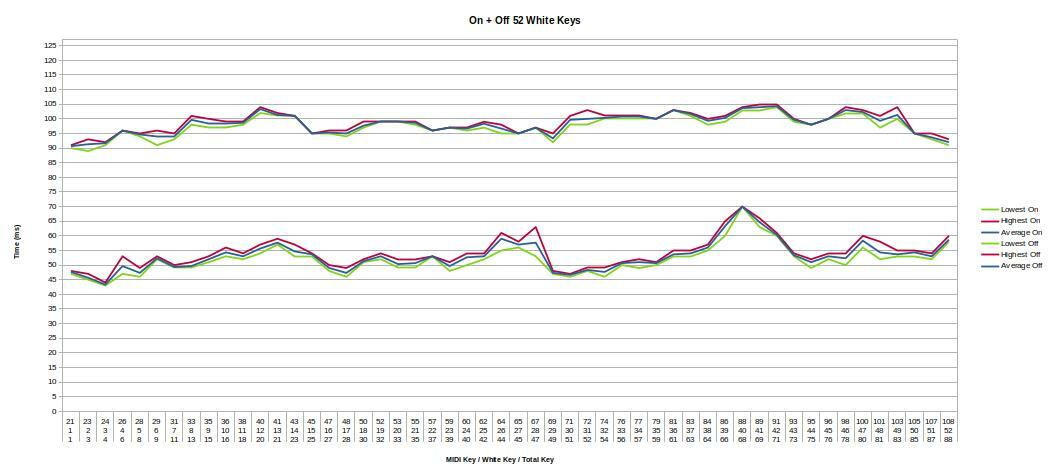
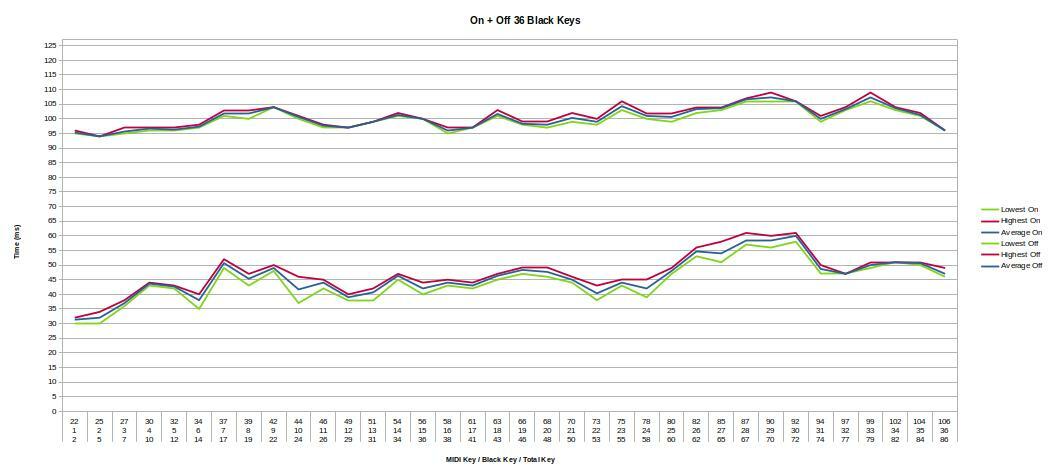
For everyone who uses Open/LibreOffice and likes to save himself creating the file, here some "nice" file I worked out saving you a ton of time:
https://anonfiles.com/F5ce80X5y1/2023-0...tytest_ods (Version 2, now with automated White/Black Key separation and more graphs)
I dont know how to interpret this: When seeing other keyboards and just minor differences my plotted chart looks like alot, but as I am a total beginner and dont have any feeling for it yet I also doubt if I really notice any difference in the nearer future.
What do you think: Should I return the unit (renting service) and get another VPC-1 or maybe MP11 with GF3, or should I ask Kawai to "fix" it, should I just go with it - or should I be bold and try to rework the keyboard on my own (my plan is to purchase it via the renting service, so I could in the worst case)?
Thanks
The first thing to do is to use the keyboard as an end user. If it performs well for your purpose then there's no need to worry. The type of virtual piano used and the musical style might mask this problem but if you are a classical pianist and if you use a sophisticated virtual instrument with 100 real sample levels (=Vienna Symphonic Library) there are many small nuances that bring out any problems of calibration.
I had calibration problems on two central octaves and I changed the rubber strips and electronics under warranty and things improved apart from the first octave A0-A1 which sounds much softer.
If it becomes difficult or not guaranteed to calibrate with the hardware components (rubber strips, ...) then it becomes relatively easier to compensate for the divergences through a new custom MIDI encoder that implements this function through the software since the Kawai firmware does not does. So official support can help you if you are lucky but it is not guaranteed to work fully.
So I repeat that if the keyboard responds well there is no reason to worry.
The keyboard is weighted differently from A0 to C8 therefore for calibration purposes it is more meaningful to play a cluster of white notes or black notes with a stiff bar to keep the pressure constant on all the keys in the cluster. The third graph has acceptable values between 95 and 105, it does not seem comparable with the other two much more unstable.
The first thing to do is to use the keyboard as an end user. If it performs well for your purpose then there's no need to worry. The type of virtual piano used and the musical style might mask this problem but if you are a classical pianist and if you use a sophisticated virtual instrument with 100 real sample levels (=Vienna Symphonic Library) there are many small nuances that bring out any problems of calibration.
I had calibration problems on two central octaves and I changed the rubber strips and electronics under warranty and things improved apart from the first octave A0-A1 which sounds much softer.
If it becomes difficult or not guaranteed to calibrate with the hardware components (rubber strips, ...) then it becomes relatively easier to compensate for the divergences through a new custom MIDI encoder that implements this function through the software since the Kawai firmware does not does. So official support can help you if you are lucky but it is not guaranteed to work fully.
So I repeat that if the keyboard responds well there is no reason to worry.The keyboard is weighted differently from A0 to C8 therefore for calibration purposes it is more meaningful to play a cluster of white notes or black notes with a stiff bar to keep the pressure constant on all the keys in the cluster. The third graph has acceptable values between 95 and 105, it does not seem comparable with the other two much more unstable.
Thanks for your reply!
I am a bit too lazy to try again and press registers with different weights, maybe another day - as I think my single key measurements represent quite good that there are some registers that have a tendency within them.
First of all: The (old) third graph was the RELEASE! Value of the Keys - not the Value on Pressing. Im not sure if you saw that?
Second: Ive read somewhere, that a good pianist can play aprox. 10 different velocitys by hand. To me, this translates roughly that 128 MIDI Velocity values offer a precision within a human of 12.8 (or +/-6.4) that all are kind of "one playable velocity" next to another playable velocity. So, if my velocitys would be within this +/- 6 range, I would be more than happy and call it a day.
To better display the min/max values, I split the Black and White keys for my updated graphs: For the white keys the lowest value is 43, my highest value is 70. This means to me that I theoretically could be more precise than the Keyboard itself between the 2 worst keys: Fitting roughly 2 - 3 different playable velocity's within this range. Realistically it is not that worse: The most keys hover around 45 to 60, which would be quite precise enough so I wouldn't be able to play 2 different speeds within this. But at least the few keys that are really off would require some fix. I measured these keys more than 3 times so it was not necessarily a user mistake that I pushed or pulled the test weight more than with all the other keys.
Same for the black keys:
Lowest is 30, Highest is 61 on Press - with the first Octave being a little bit lower and the 5th octave being a little bit higher. In there I see more constant values than with the white keys.
I'm in doubt if the GF3 Action of the MP11SE would have been a better purchase - but I guess I will contact Kawai now and ask for their opinion because the Keyboard is brand new and no key have been pressed more than 100 times yet.
I dont want to return it, because for the price it costs in Europe (~1300€) I think its a great value, as the MP11 would already be in the 2200€ range - and some Lachnit is maybe great in value but I simply can not ever afford this within the next decade
Dont be confused: I updated the charts in my previous post. They all feature now the suggested 0 to 127 scale by User groovy, which makes the graph appear more flat. Previously the third picture was the "Off Chart for All Keys", which I now skipped and always display On + Off graphs in each picture.
Cheers
Now I see better, thanks. I too have noticed that the MIDI velocity values of the release are more accurate (=less divergent) than those of the key press. It would have been better to have the opposite!
There are some things that are subjective. I can speak from my direct experience without filters. I can't tolerate MIDI velocity divergences higher than 14 (therefore +7 or -7 with respect to neighboring keys).
I have tried all the Kawai keyboards:
RM3 Grand (MP10)
RM3 Grand II (VPC1)
GF1 (MP11/MP11SE)
GF2 (CA67)
GF3 (CA79)
GF1 is too light for classical use, better RM3 Grand and even better RM3 Grand II. GF2 is even better with a very smooth feel. I prefer GF2 to GF3, GF3 is a little grainier as if you can hear the mechanical elements moving more, someone might like it more. (You can also apply modifications to the mechanics, you have to try them). You don't have many options as a stage piano, no GF2 and no GF3 unless you take the raw action and repackage it as a stage piano.
Yamaha NW-GH3 (Natural Wood Graded Hammer) is also very good for me but it has one problem: there is a strange feeling of the key returning as if pushed by a spring.
Nice quality graphs, Vepece!
I just propose not to use lines, because a keyboard sends discrete, unrelated values and there are no grey keys between the black and white keys for example ;-)
I had been so free to insert a mean value line of your blue average points.
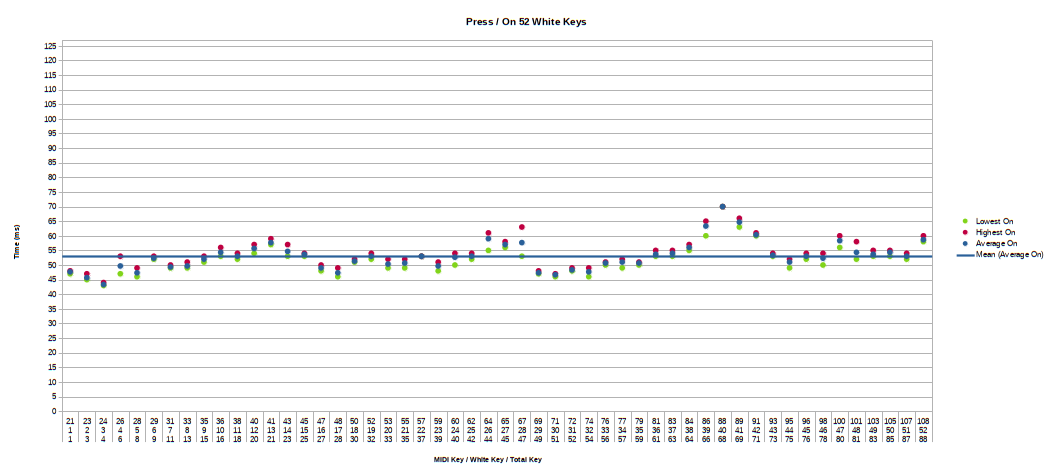
In similiar threads a test weight of 500 g per key had been very reasonable (which I don't want to discuss in this thread). Probably your curve would be flatter with that higher weight. But thank you, that you have chosen 140 g to keep it comparable.
You wrote "Let Off Activated". What does that mean?
Hey,
thank you cauldron for your personal insight of the actions, the details worth a lot to me - makes me again think the VPC1 is the best choice for my desired goal.
Lets see what Kawai will reply!
You wrote "Let Off Activated". What does that mean?

The Action got some "hook" with a flexible counterpart that causes a resistance when releasing the key, to simulate an acoustic pianos behavior at release.
I've read somewhere (I think its in this thread, check the first site) that some people deactivate this.
Because the VPCEditor wont run in my OS (works with WINE but is not recognizing the MIDI connection) I dont know if people refer for a setting that can be deactivated in the software (which I kind of doubt) or if they refer for physically removing it.
EDIT: Hahaha you were talking about the let-off simulation by yourself on the first page?
BTW:
The idea to use points instead of lines makes a lot of sense - looks way cleaner! Never considered it as I blindly followed the mass
Greetings.
EDIT: Hahaha you were talking about the let-off simulation by yourself on the first page?
Yes, I know what the let-off simulation is. It can't be activated or deactivated by a Kawai setting. But now I undestand you just meant you didn't cut those rubber noses. Inverse logic, you kept "Let Off Activated". Thank you :-))
Hi,
Velocity curve is not weight curve...
It is the velocity of the finger hitting the key that creates the velocity of the key and therefore the outgoing midi velocity, not the weight of the finger (your finger always has the same weight). Of course the resistance of the key slows down more or less this velocity during the key stroke and it is important that this resistance is homogeneous on the whole keyboard. However I think that it is by pressing all the keys at the same speed (with a straight edge for example) that we can highlight a bad calibration of the sensors independently of the pressing force.
Translated with www.DeepL.com/Translator (free version)
Hi,
Velocity curve is not weight curve...
It is the velocity of the finger hitting the key that creates the velocity of the key and therefore the outgoing midi velocity, not the weight of the finger (your finger always has the same weight). Of course the resistance of the key slows down more or less this velocity during the key stroke and it is important that this resistance is homogeneous on the whole keyboard. However I think that it is by pressing all the keys at the same speed (with a straight edge for example) that we can highlight a bad calibration of the sensors independently of the pressing force.Translated with www.DeepL.com/Translator (free version)
Exactly, the MIDI encoder only measures the time interval between sensor 2 and sensor 3 which correspond approximately to the last 3mm at the end of the key stroke.
With a stiff bar a constant velocity is applied to all keys in the cluster and the divergence ratios between keys (MIDI velocity) are more significant.
In the worst cases I think that the divergences are due both to rubber strip construction tolerance problems but also to a lack of sensor de-bounce management as highlighted at the beginning of the thread.
Exactly, the MIDI encoder only measures the time interval between sensor 2 and sensor 3 which correspond approximately to the last 3mm at the end of the key stroke.
Really? Where are the three trigger points of a VPC-1 exactly?
For example in an old Kawai ES3 the time interval is taken between key depth 5 mm and 9 mm (midi off and on):
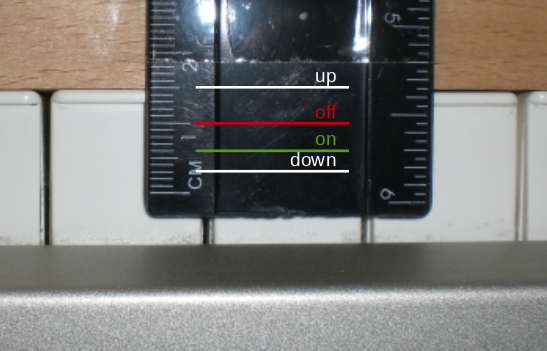
The Kawai ES3 has a double sensor. Although the Kawai VPC-1 has a triple sensor I would expect similar dimensions with just one more trigger between 5 mm and 9 mm.
EDIT:
Oh, sorry, I saw your older posting at https://forum.modartt.com/viewtopic.php...47#p983647
It looks like the time interval in a VPC-1 is taken between 8 mm and 10 mm in your photos.
Hi,
Velocity curve is not weight curve...
It is the velocity of the finger hitting the key that creates the velocity of the key and therefore the outgoing midi velocity, not the weight of the finger (your finger always has the same weight). Of course the resistance of the key slows down more or less this velocity during the key stroke and it is important that this resistance is homogeneous on the whole keyboard. However I think that it is by pressing all the keys at the same speed (with a straight edge for example) that we can highlight a bad calibration of the sensors independently of the pressing force.Translated with www.DeepL.com/Translator (free version)
F = ma
or in long: Force = Mass x Acceleration.
(Mass = 140g = Constant ) + (Acceleration = G 9.81m/s² = constant) = constant Force.
To whom where you talking by the way?
YvesTh wrote:Hi,
Velocity curve is not weight curve...
It is the velocity of the finger hitting the key that creates the velocity of the key and therefore the outgoing midi velocity, not the weight of the finger (your finger always has the same weight). Of course the resistance of the key slows down more or less this velocity during the key stroke and it is important that this resistance is homogeneous on the whole keyboard. However I think that it is by pressing all the keys at the same speed (with a straight edge for example) that we can highlight a bad calibration of the sensors independently of the pressing force.Translated with www.DeepL.com/Translator (free version)
F = ma
or in long: Force = Mass x Acceleration.
(Mass = 140g = Constant ) + (Acceleration = G 9.81m/s² = constant) = constant Force.To whom where you talking by the way?
Hello,
I was commenting on the article as a whole and addressing everyone and no one at the same time.
You are absolutely right about your comment. Your formula is correct without resistance but the key has a resistance and the acceleration is not going to be 9.81m/s2 during the stroke. If the key had no resistance it would sink at the same speed with any weight (light or heavy). The reality is that with a very light weight it will not sink, but with a heavier weight it will sink very fast.
However, it is the speed of the key (and its acceleration because it starts from zero speed) that creates the velocity of a midi keyboard or the velocity of the hammer in a real piano.
Another remark about keyboard actions, it seems to me that in Roland action like "Pha-4 standard" the sensors are activated by the key itself, but on VPC1 I think that the sensors are activated by the hammer (closer to real piano). With Pha-4 you have to do almost the whole stroke to have a signal, with vpc1 the hammer is thrown at the beginning of the stroke and a half stroke can product a sound I mean. What do you think about it ?
Translated with www.DeepL.com/Translator (free version)
Btw, cauldron, when the time interval with a test weight is sensored between 8 and 10 mm key dip in a VPC1 - at which position in mm is the let-off simulation bump?
I would expect the let-off simulation being active somewhere between 5 an 8 mm key dip. This implicates: The lower a test weight, the higher is the influence of the individual friction at each let-off nose, when the time interval (average velocity) is sensored later.
Btw, cauldron, when the time interval with a test weight is sensored between 8 and 10 mm key dip in a VPC1 - at which position in mm is the let-off simulation bump?
I would expect the let-off simulation being active somewhere between 5 an 8 mm key dip. This implicates: The lower a test weight, the higher is the influence of the individual friction at each let-off nose, when the time interval (average velocity) is sensored later.
The let-off point is exactly between sensor 2 and sensor 3, after sensor 3 there are a few millimeters of key end. The value was calculated by measuring the electrical resistance (2 MΩ) of each of the three contacts starting from the diode and with the HD74HC138P integrated circuits removed as visible below:
Sensor 1 closed
Let-off start, sensor 2 is here, just after
Sensor 3 closed
Key end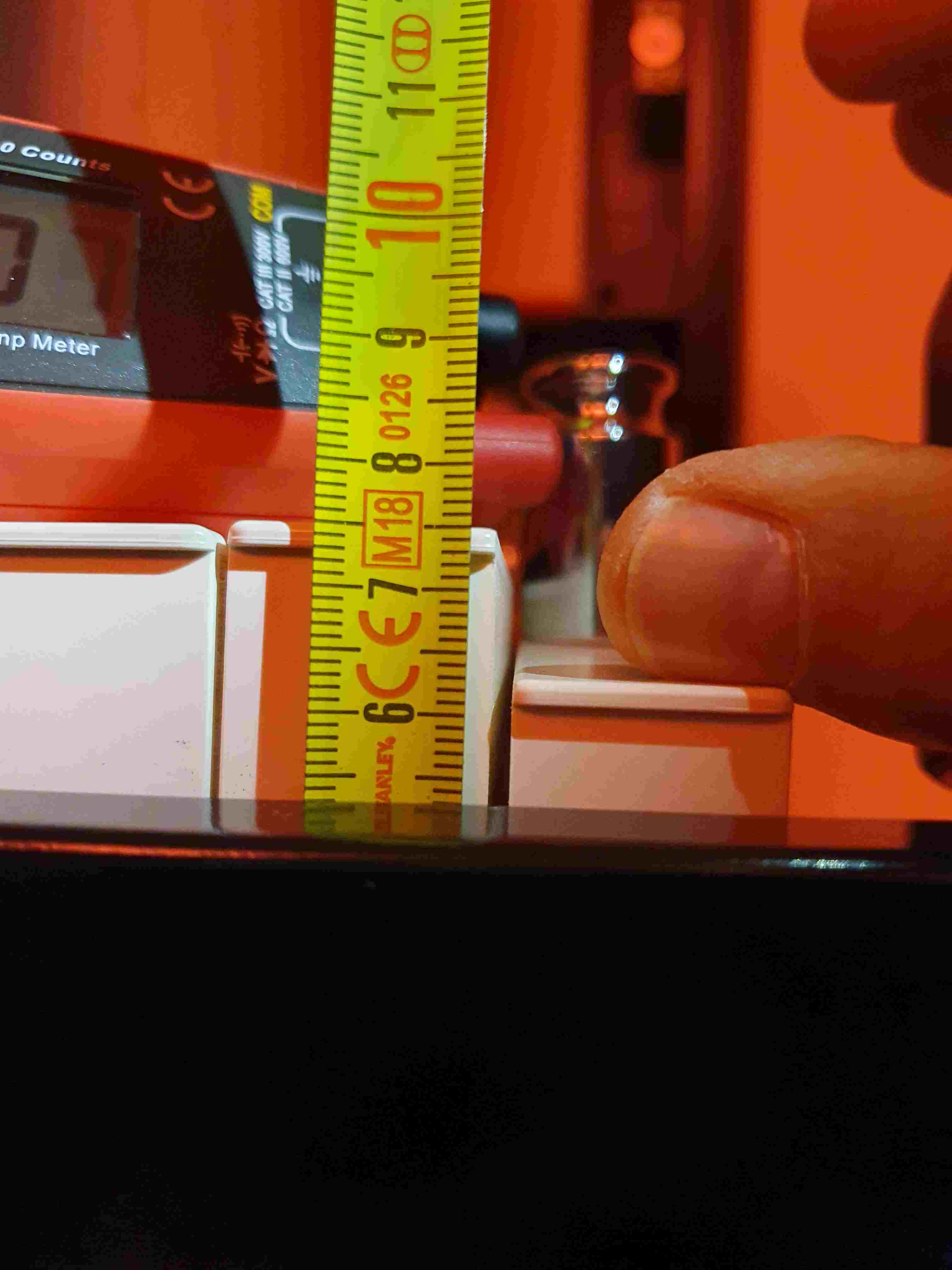
Wow, that are small dimensions!
Taken from your excellent Photos: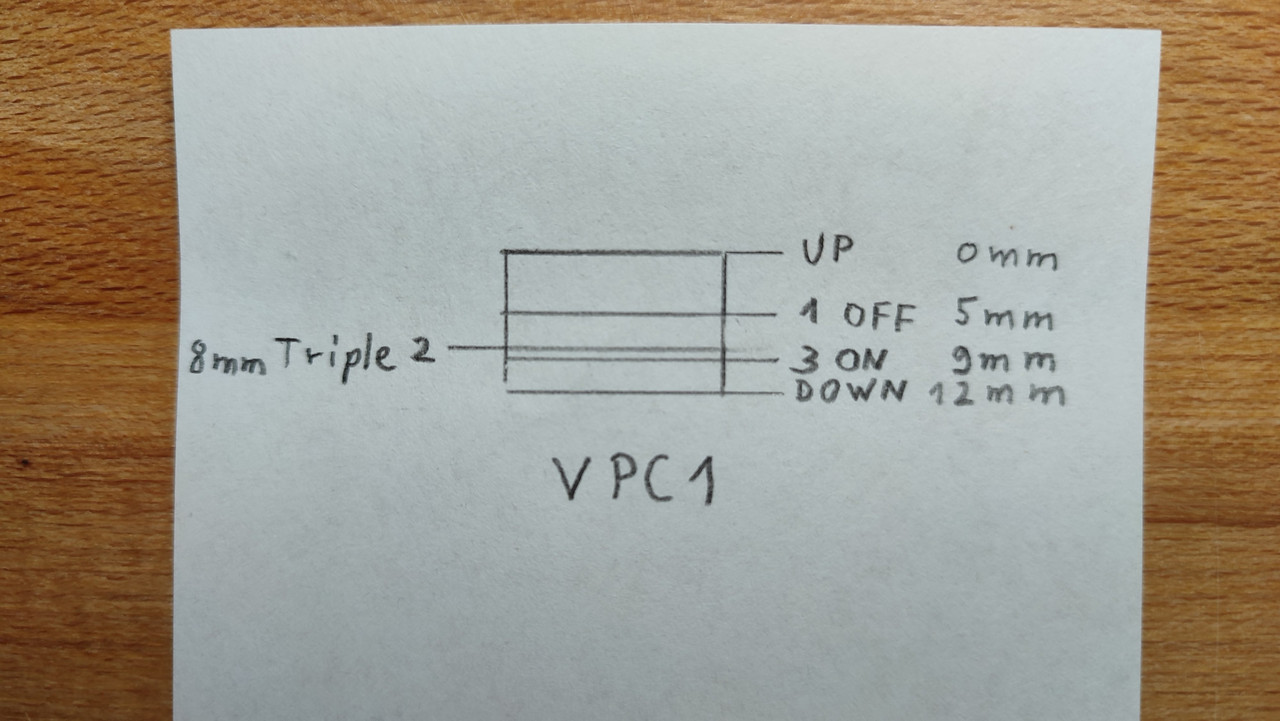
Wow, that are small dimensions!
Taken from your excellent Photos:
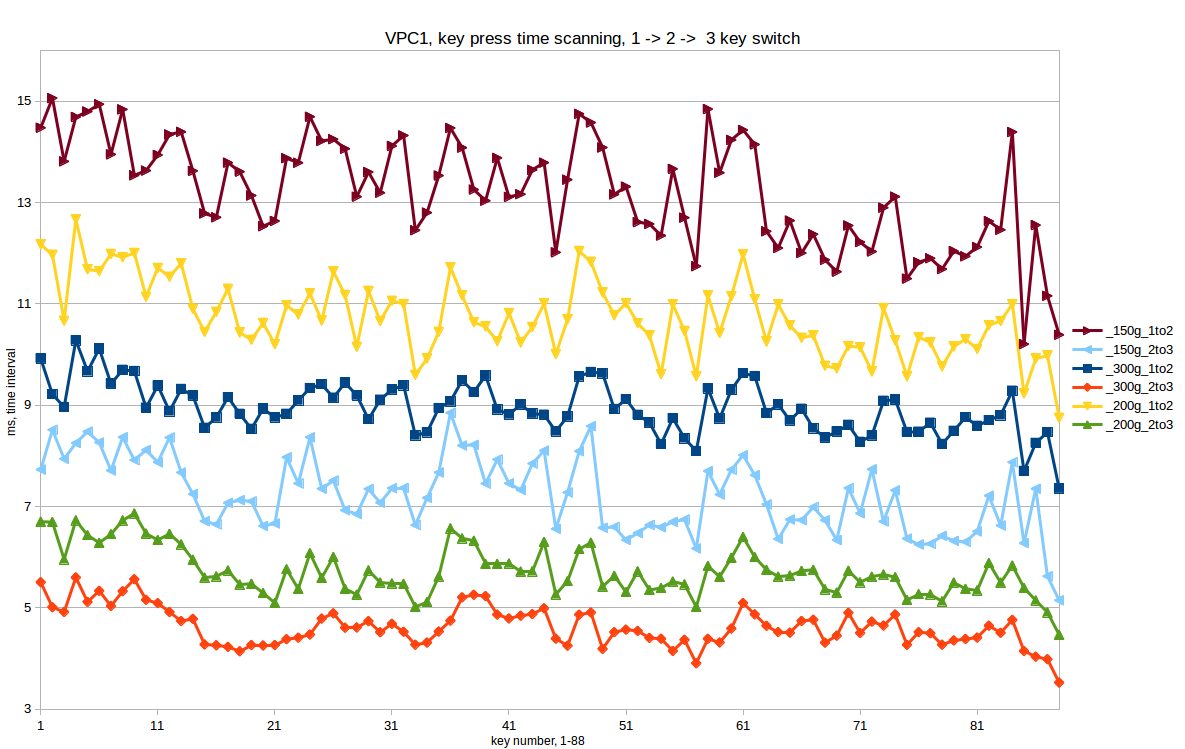
For greater completeness, it may be useful to understand the graph of the time intervals between the first two sensors (1 -> 2) and the last two (2 -> 3) while pressing the keys with different weights applied: 150g, 200g, 300g .
The measurement accuracy is about 0.1ms (about 10 complete scans are done in one millisecond).
The octave A0-A1 sounds much softer and is evident from the graphs. Also this fact being persistent with Kawai electronics and with another custom electronics I've used means that probably the rubber strips are the weak point but with Kawai electronics there is no calibration compensation, just a simple midi offset which is another thing.
Furthermore, the graphs are similar to each other to the point that they can be considered the basis for calibration. After the calibration there will then be the various key response curves to have an effectively calibrated keyboard.