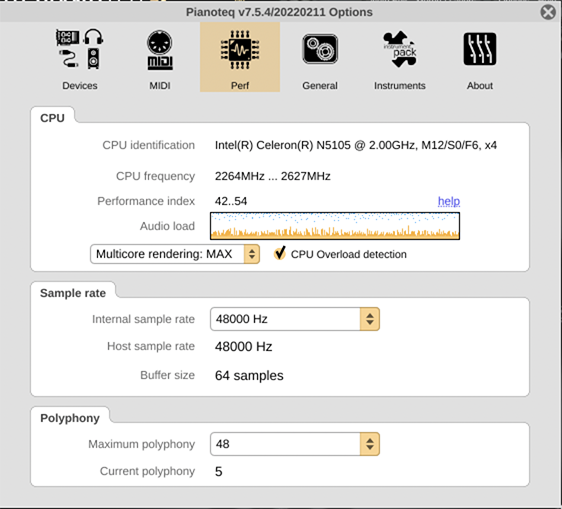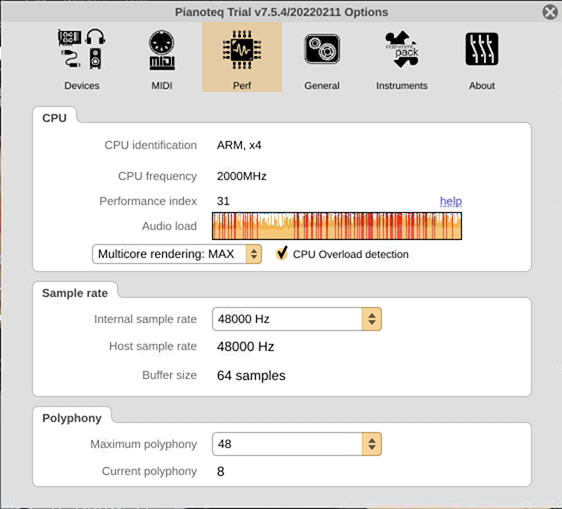I've found the MeLE Quieter3C to be a nice alternative to the Raspberry Pi for running Pianoteq. It's much faster than a Raspberry Pi4 and you don't have to worry about what parts to order or how to assemble them. It comes preassembled in a tiny fanless case. It even comes with Windows preloaded and it's Intel based so if you wanted you could just run Pianoteq for Windows and plug in a tiny touchscreen monitor.
https://www.amazon.com/gp/product/B0B765VF84
I'm running Ubuntu Mate on it, which is a Linux distribution a lot like Raspberry Pi OS but which can run on a wide variety of hardware. I updated the pianoteq-pi script so that it works with Ubuntu Mate and also fixed some problems the script had with the latest versions of Raspberry Pi OS, and made some other improvements. That means you can set everything up without any knowledge of Linux at all, although it's nice to know your way around a little bit in case anything goes wrong. After running the script all you need to do is turn the thing on and Pianoteq starts running automatically.
You can access the UI using VNC on an iPad or on any other Windows/Mac/Linux computer on your network. You can also use any kind of device that sends MIDI to control most features in Pianoteq, and there are some different web-based remote control apps for Pianoteq available as well (one modification I made to the pianoteq-pi script is to enable the option in Pianoteq to handle those web-based UI commands). That said, if you really fiddle with the Pianoteq UI all the time the best thing is just to plug in a touch screen monitor (or a regular monitor and a mouse or trackpad). Personally I tend to pick one good piano sound and never touch the Pianoteq UI after that so I don't need any kind of monitor or remote control at all under normal circumstances.
Here's a picture where I have the Pianoteq computer and a small headphone amp velcro-ed to the back of my keyboard.