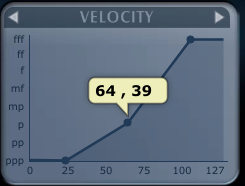Topic: My First Velocity Curve - HOW I DID IT
I want to create a velocity curve for my PSR-9000 for the MKI Basic...
I'm going to do it visually, here are the steps:
Using the mouse and built-in keyboard I play the lowest volume notes and watch where the green volume slider settles.
I do the same for the loudest volume notes also.
I now have a range and can see where the middle of the range lies (see image.)

Now I play the quietest notes on my PSR-9000 and see that they hover around a velocity of 23 using the Midi viewer under Options.

I do the same for the loudest notes I can play and they seem to hover around 105.
I set the velocity curves lowest and highest setting using these numbers.

Now I play notes on the keyboard and watch the green volume slider (see first image) and note the velocity of the notes that hit this centred position. It's around 50.
I add a nod to the velocity graph and set it at [50,64].

Now I play and watch where the velocities fall on the Velocity Graph and add further nodes to the upper curve to round it out.
Voila ! My first Velocity Curve for PSR-9000 to play the MKI Basic.

Here are two simple test renditions of the same recording:
Factory set Velocity
https://forum.modartt.com/uploads.php?f...raight.mp3
New Curved Velocity
https://forum.modartt.com/uploads.php?f...Curved.mp3