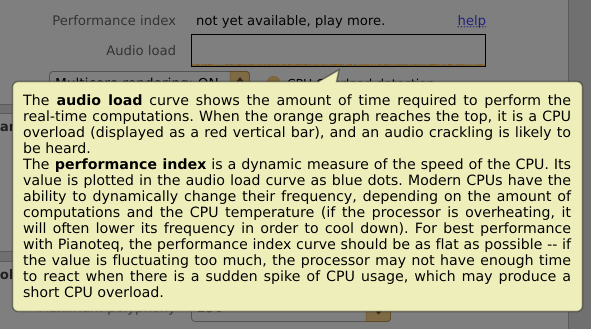Topic: CPU load about 10% for every core but audio load maxed
Hello everyone,
I'm trying to understand why the audio load displayed in Pianoteq is constantly at the limit when I select extremely low buffer sizes like 8 samples, while the cpu barely has to work. One explanation I've read is that the CPU load in Windows updates more slowly than the audio load bar in Pianoteq and my simply not show the spikes.
However, in my case, even if I use the lowest possible settings so that the bar is completely red while I play (imagine a red rectangle) and keep playing for an entire minute, the CPU doesn't show a single spike above 20% for any core.
Another observation I've made is that certain settings play perfectly without any crackling even when the bar is constantly maxed out, while others crackle even when the audio load is very low. I don't understand this at all.
What is going on? Is what limits the audio load a capacity of the CPU that's not reflected in the CPU load? Or is Pianoteq somehow underutilizing my CPU?
Thank you!