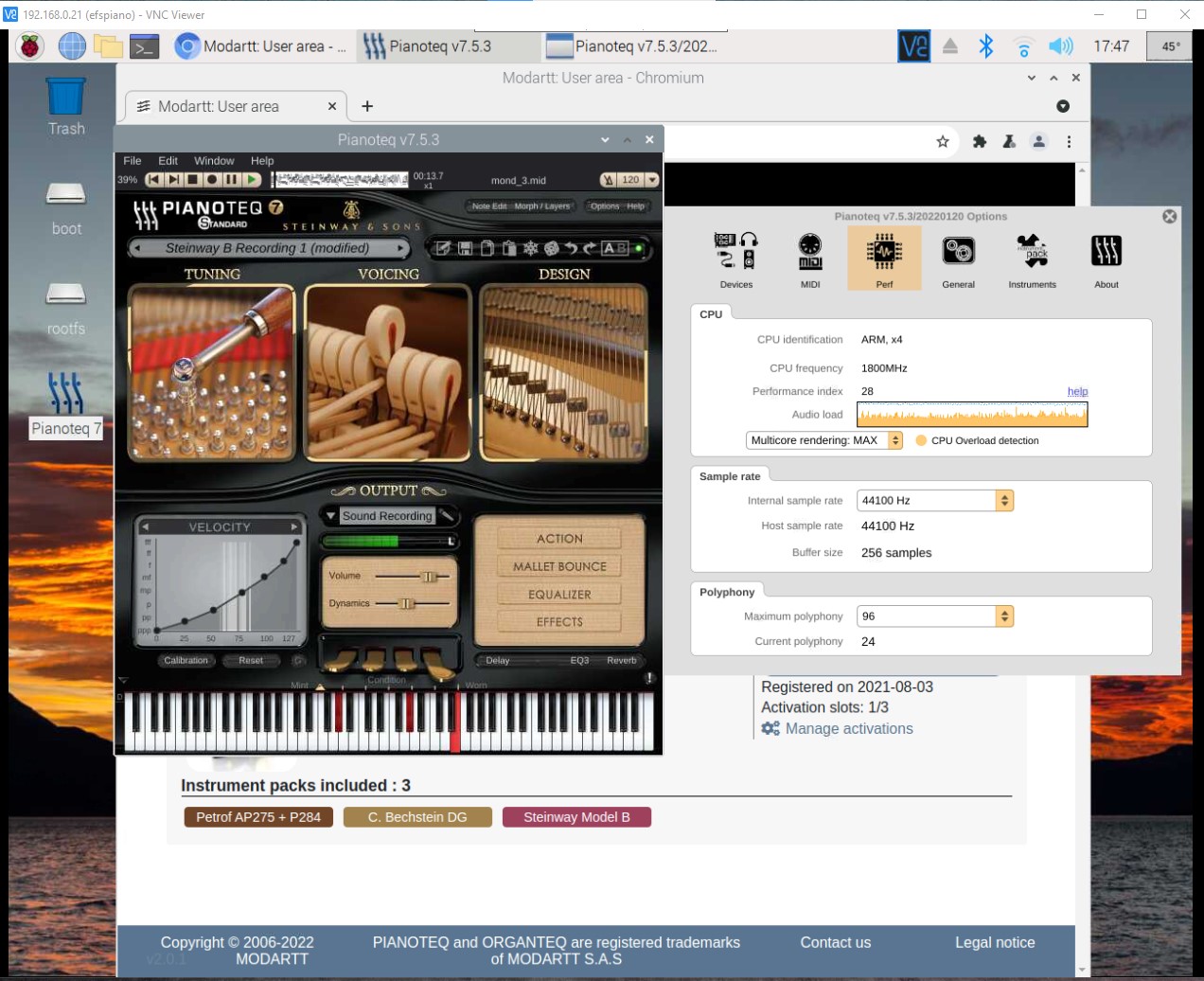Topic: Web interface for selecting instrument presets (Raspberry Pi)
Hello, people.
I just want to share this with those who use Pianoteq on the Raspberry Pi, or on some other headless pc.
I was originally using the VNC view solution to control the Pianoteq GUI using my tablet, but I realized, I don't really need the whole GUI, since I practically never use any of the options apart from the switching of the presets.
So I decided to create my own simple interface for doing just that - switching between the default instrument presets.
It runs in a web browser and uses MIDI messages to communicate with the Pianoteq. So you can run Pianoteq in headless mode and you don't need to run graphical desktop at all on your Pi (you still might need it for the initial setup though), which saves you some of the precious HW resources.
If you are like me, and if you have following instruments packs: Petrof, Bechstein, Blüthner + the two free packs
Then you might want to try it out:
here -> pian.co/rc
What you need to make it work for you:
make sure your Pianoteq version is 7.4
download my pianco.ptm Midi mapping file
save it to /home/pi/.local/share/Modartt/Pianoteq/MidiMappings directory
set is as default midi mapping by editing /home/pi/.config/Modartt/Pianoteq74.prefs or using the Pianoteq GUI
connect your phone/tablet to your Raspberry Pi using USB cable
select use USB for: MIDI from the Android's USB options menu
make sure the Pianoteq is running and listens to all MIDI inputs (both your piano and your tablet)
open the page pian.co/rc on the device - allow using MIDI if required
Note that I only tested it with Android and Chrome. I'm not sure whether iOS or other devices/browsers work.
Please let me know what are your thoughts.
My audio setup is a bit specific, so this solution might not be as practical for you as it is for me.
My tablet is permanently docked on the music stand of my piano, connected to the Pi, it is always on and my piano is also always connected to the Pi.
I'm using the Pi as a MIDI bridge between the tablet and my piano - that way I can use the second part of my web app on my tablet to control my Roland piano setting, and of course, I can use any android apps which use MIDI input/output; all without the need to physically reconnecting any cables.
I wrote a simple script that detects when the Piano is turned ON/OFF - it creates the MIDI bridge and starts Pianoteq if ON, and turn off the Pianoteq and start a Spotify server if the piano is OFF.
I can share more specific info if anyone is interested.