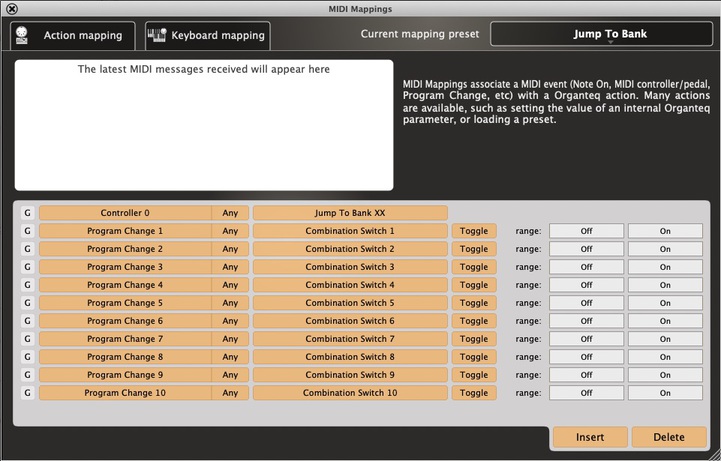To clarify, here is an example of the trouble I'm having with the combination banks.
In the piece I'm currently working on, there are four musicians, each with its own MIDI keyboard. All are playing into one instance of Organteq stand-alone.
keyboard 1 = Récit
keyboard 2 = Grand Orgue
keyboard 3 = Positif
keyboard 4 = Pedals (this keyboardist also plays the key switches that activate the 10 combination buttons and the previous/next bank buttons)
When writing the music in Finale (with Organteq as plugin), entering the key switch for the previous/next bank button activates it immediately upon writing the note, then reactivating it with each playback pass. I have to leave open the plugin in order to press the previous/next button whenever the correct bank is not selected.
Also, when rehearsing, for example, the Récit part (with Organteq stand-alone), I play it live along the playback of the other parts with Organteq's built-in midi file player. If I'm rehearsing a passage that includes a previous/next bank button key switch, it will increment with each pass. I have to reset it manually each time before playing back that passage.
In this context, having the ability to assign a key to a specific bank would solve the issue.
Last edited by Kreso (05-10-2020 15:24)