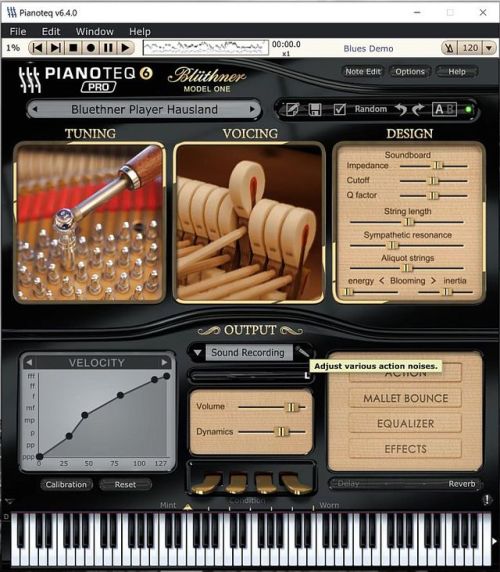Topic: Kawai MP11
Here are my settings for Kawai MP11 without touchcurve changes into the instrument:
Velocity = [0, 1, 24, 53, 100, 127; 0, 0, 32, 64, 96, 127]
Note-Off Velocity = [0, 1, 29, 93, 127; 0, 32, 96, 127, 127]
Sustain Velocity = [0, 10, 105, 117, 127; 0, 0, 64, 127, 127]
Aftertouch Velocity = [0, 127; 0, 0]