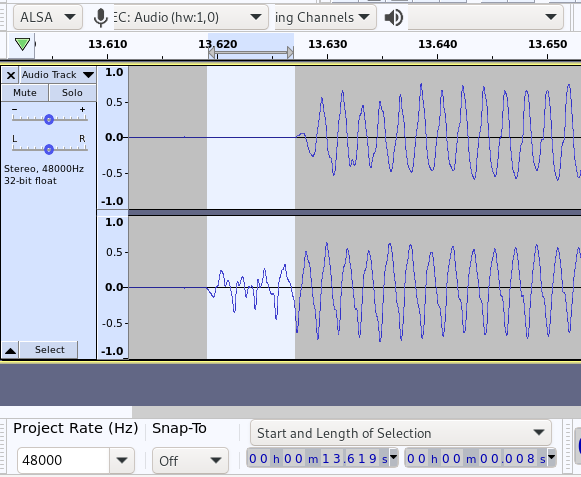That's good to know groovy. Excellent examination!
I think it's an excellent design and does its job without a hitch. Many 3rd party limiters would add latency and cost extra etc. but certainly some would have their fav limiters they may prefer.
I like altering the numbers, making it deeper and shallower, before deciding if I want it on/off. Often I prefer it on.
Overall, to me, it is not too deleterious to the piano signal (not like a brick-wall for example), and can assist in the case of wanting to further shape in a DAW. (like a set of tasteful pre-FX instead of a 'bare' un-dynamic recording). I keep feeling the need to add clarifying statements though and this applies often: everything depends on a particular goal - and use cases are many, incl. playing piano in a room and aiming for realism, playing live in a venue, and then recording, each may have infinite variant aesthetic systems and processes to account for.
IMHO there is no other piano software which satisfies so highly each of those kinds of user desires and demands.
The limiter is a type which some will prefer off (I'd think mostly inre solo classical purists).
If switched off, and if next lowering main output volume (by up to -15 or more so perhaps, to stave off the dreaded red bar, clipping), in a DAW you could "make up gain" either in the channel "input" volume, or with other plugins.
In digital signal flow, the 'character' some might feel they lose out on, would likely have less to do with the lower main volume, and more to do with what a 'normal' unprocessed audio signal can be like. Flat - a bit less dynamic, less exciting, less excited by the little things going on with limiters and compressors.
But definitely, if switching off Pianoteq's limiter, compressor, lowering main volume etc. in a recording, you may 'make up' anything you like in a DAW - raise volume, add your own fav compressor(s)/limiter(s), reverbs.
Most basic example might be, if you lower Pianoteq's main volume by -15 decibels, then raise the DAW piano channel/track's input volume by a similar amount, parity may be achieved and if anything is lacking in the signal, certainly it will be heard well enough to assess and decide "Hmm, do I really want Pianoteq's limiter off?" or "OK, now, should I add a compressor/limiter in the DAW".
What Pianoteq gives is an excellent starting point for anyone who may or may not have a desire to get fussy - but like groovy's test shows, at zero latency in case of the limiter is hard to achieve with good 3rd party limiters. (some I like add a substantial amount of latency which could negatively affect the 'feel' of the piano in performance.)
The limiter in Pianoteq, esp. when a gentle Pianoteq compressor is also engaged, gives, to me, a light but well established overall 'gain staging' effect. The goal often being to have not too low volume dips, not too high peaks and a lot of dynamic range positioned in comfortable listening range in terms of loudness. In a way, the elevation vs. limitation of certain aspects is all about aesthetic choice - there's no 'perfect correct' way - every person would pick different settings and say "There, this is the way I like it". Over time though, lots of people/companies collect guidelines for their known equipment/situations - and thankfully, Pianoteq does offer default settings which give a semblance of those good measures IMHO.
So, indeed switching off the limiter may give your signal a tiny bit more clarity but perhaps at the cost of some broad loss of a tiny sense of vavooom! of some kind (different per piano/preset etc.)
The compressor, if engaged with a desirable setting, raising up low volume characteristics and compressing high velocity ranges of course to an extent, and the limiter kind of warming things (kind of like the circus trick of keeping plates spinning on the end of small poles) has a nice range where extremely subtle saturation nears at maximum velocities - it's pretty cool that Pianoteq lays that kind of stuff out for any new users without them having to think about it until they become next-level about their sound.
People turn off a limiter (and also compressors or other FX in Pianoteq), esp. if the goal is to strip out all traces of artifice, as it may seem logical, though I think a good sound design will quite normally add a small amount of saturation to high velocity passages/notes - and modern digital age recordists are more and more appreciating the charms of what fine old analog recording systems brought to the table (completely clean digital recordings of anything can seem stark, lifeless and the lack of 'excitement' in the signal has often put me off in the digital space. But - great tools exist, incl. those in Pianoteq to make a recording sound more like.. a nice recording.
If a person's goal is playing their dpiano, then in a way, they may find some benefit from limiter being off.. but if the goal is recording, maybe turning off the limiter could help, but probably will require some other limiter/compression in a DAW to massage the signal - but then, some piano recordings ARE beautiful without great amounts of dynamics or 'analog' saturation/warmth etc. - again I guess, just down to personal aesthetics.
I feel in the end, the Pianoteq limiter is generally not adding too much saturation for most use cases, could generally help users' recordings sound better out-of-the-box, and importantly it helps new users from too easily clipping or experiencing too many surprisingly nasty transients, or even damaging speakers etc.
Pianoteq Studio Bundle (Pro plus all instruments) - Kawai MP11 digital piano - Yamaha HS8 monitors