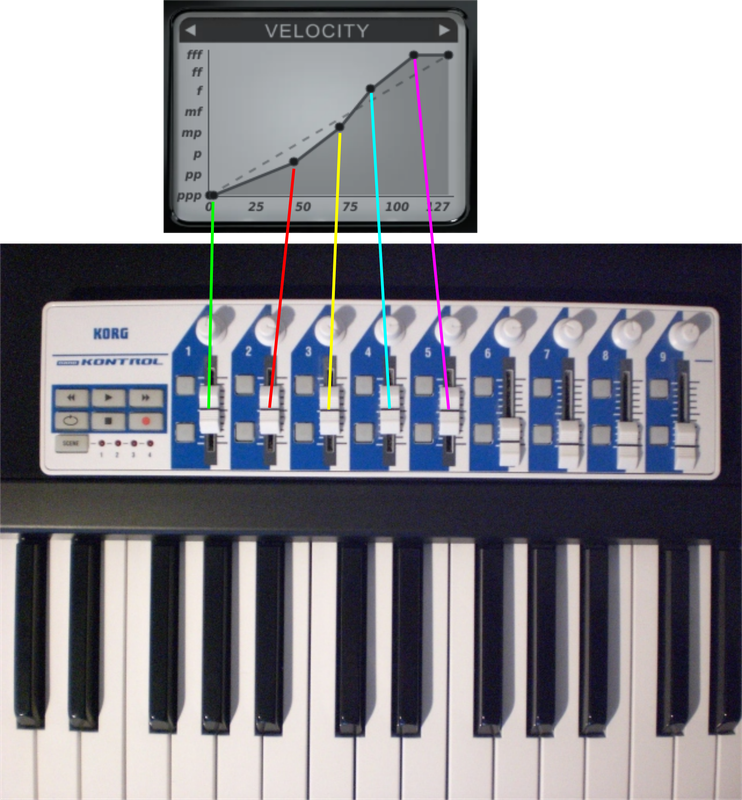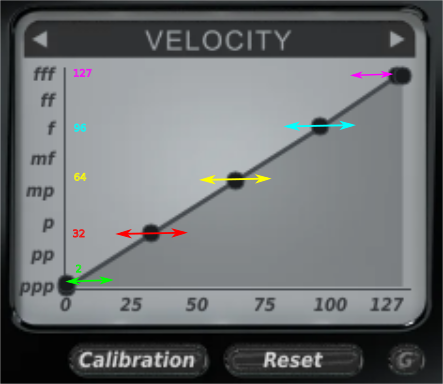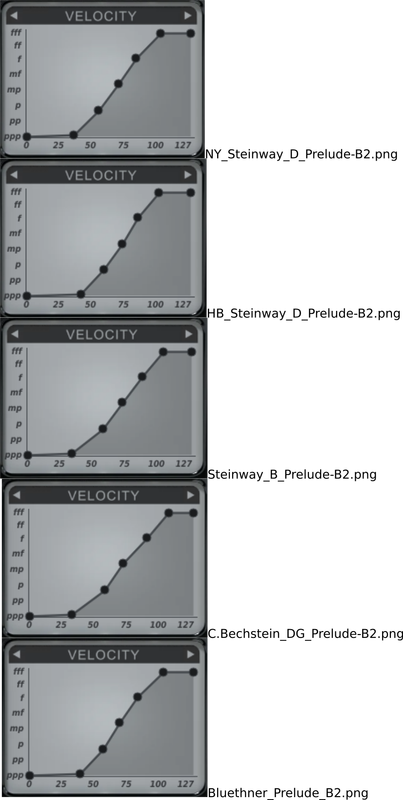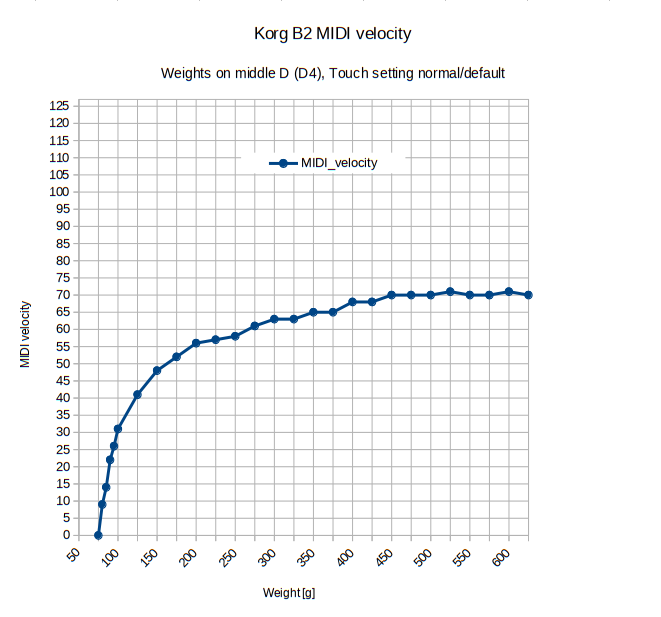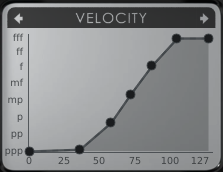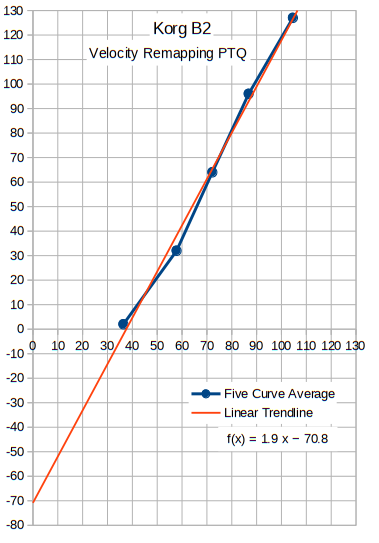groovy wrote:Nevertheless averaging one global curve from these 5 presets would be an acceptable compromise (for these 5 presets) I guess.
... in preparation of some minor velocity tweaks for the new Pianoteq 8 I continued were I stopped last year and made an average velocity curve from the 5 shown heuristic curves:
Velocity = [0, 37, 56, 71, 85, 104, 127; 0, 2, 32, 64, 96, 127, 127]
Velocity = [0, 42, 60, 74, 86, 103, 127; 0, 2, 32, 64, 96, 127, 127]
Velocity = [0, 34, 58, 74, 89, 105, 127; 0, 2, 32, 64, 96, 127, 127]
Velocity = [0, 30, 58, 72, 90, 107, 127; 0, 2, 32, 64, 96, 127, 127]
Velocity = [0, 39, 57, 70, 84, 104, 127; 0, 2, 32, 64, 96, 127, 127]
Average curve:
Velocity = [0, 36, 58, 72, 87, 105, 127; 0, 2, 32, 64, 96, 127, 127]
->
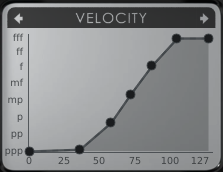 KorgB2-average-PU-2.png
KorgB2-average-PU-2.png
Because it is an average curve I expect it to be mediocre (no the best match for each Pianoteq instrument), but a good starting point / universal standard for my individal tweaks per instrument.
The narrow, usable range between velocities 36 and 105 has become relatively linear in that new "standard" curve:
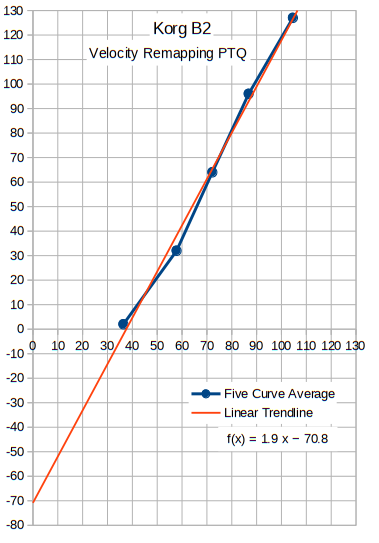
The linear trendline (orange) has an remarkable equation:
f(x) = 1.9 x - 70.8
Once again a MIDI value of ~70 appears in the game (being the y-axis intercept).
Furthermore the gradient is 1.9, nearly twice as steep as a 1:1 mapping we all would like to use in a perfect world Pianoteq MIDI-keyboard match.
This factor ~2 leads to association, that only 64 values (6-bit) instead of the standard 128 (7-bit) could be used for velocity in that Korg. But that would be very unlikely nowadays, better forget that idea.
Last edited by groovy (29-11-2022 18:59)