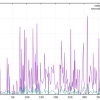Have got something to work, with maximum effort. It auto adapts, to the existing data. So if you have recordings for more months, it will display that, as well.
Takes a path of your choice, gives you back for instance
["2020-12", "2021-1"]
[20.081944444444446, 19.486666666666668]
[241454, 212237]
The fetcher is written in Rust, will upload it later. I may give it another name, too.
The HTML is an adapted HighChart one.
For people who want it on the same machine, you can just pass the stdout like so: ./matcher /root/MIDI/ >/root/www/stat/out.txt
I let it run all 10 minutes, like so
1. apt-get install cron
2. crontab -e
3. edit with nano
4. 10 * * * * /root/tool/./matcher /root/MIDI/ >/root/www/stat/out.txt
(first argument is the input folder, then basically stdout to your folder where your HTML is in)
To note is that, I do not yet know what I should do with the monthly played notes value, to me, it is pretty useless right now.
The the HTML file I have in the directory, where out.txt is, loads the Highcharts graph, from the .txt, thats within the same folder, upon entering.
Played a bit around, and this is refreshing all 10 minutes the JSON for input ->
https://stat.def0.de/highcharts-bar-w-sub.html
https://stat.def0.de/highcharts-line.html
https://stat.def0.de/highcharts-column.html
Once I have everything at hand, I may should put something on github or so, with screenshots and all.
Last edited by Defenz0r (29-01-2021 19:40)