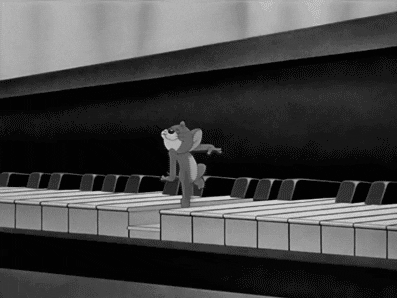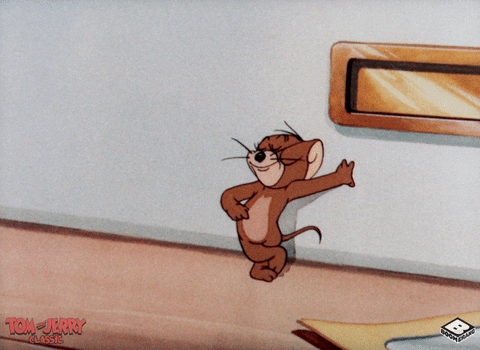I've been under the impression, any impression of wood was addressed effectively with the release of v.6.7.0 (2020/03/18). That has a 'resonance equalizer added in the equalizer panel (Pianoteq STD and PRO)' from MODARTT.
Have you ruled out any likelihood of user error? (Smile.)
To tell whether or not anyone can notice a sound of wood, specifically enough to comment about it, I purposely put up a YouTube post.
https://forum.modartt.com/file/14733a6x
My suspicion is, maybe a skillful mastering engineer is one who to decide if he's going to bring out the wood tones inherent in a solo piano mix.
Here's a version from the original preset of my above YouTube post, but without any artificial intelligence (A.I.) mastering one that which otherwise possibly can emphasize wood sounding tones in the piano recording:
https://soundcloud.com/user-75091580/pi...variations
(Incidentally, the YouTube version of this utilizes also an A.I. based reverb.)
I posted too a different example (below) of an earlier version (v.6) recording after I put it through some artificial intelligence mastering and got a result, with what I think might be plenty of wood sounding within that. Well, it in my opinion is anyway:
I used the default preset without its limiter and reverb. The latter which I replaced with the Illusion reverb from LiquidSonics.
The example above was altered from the original preset and its own reverb as recorded by the file below:
https://soundcloud.com/user-75091580/st...mic-preset
Deyvidpetro wrote:I also feel that if they were able to implent more of a wood type of character to their models it would eliminate some of the harshness to some of the frequencies especially up in the higher registers and take away some of the sponge like attack in the mid register.
I really empathize with you about high frequencies. Maybe they are of things to come. Whenever I use sonible smartEQ2 an A.I. based equalizer, it raises high frequencies even higher than PIANOTEQ might already. Although, you may always tame them with a high shelf.
Since I got Brainworx bx_refinement from Plugin-Alliance I use it whenever I want to eliminate the harsh highs from a piano mix. Others use oaksound soothe.
Lately what's gotten my piano recordings to sound as expected, is my adjusting both PIANOTEQ VELOCITY, specifically NOTE-OFF, and Sound speed. The default NOTE-OFF setting has been a note-off velocity of 127. Which made any playing appear unnatural since my keyboard sends a fixed note-off velocity of only 65. Consequently, I had to lower the Note-off velocity map. Sound speed I'm beginning to raise as I want a listener to have an impression of a real warm and humid studio. Also Sound speed seems to remove some harshness present.
A default Sound speed is maybe fine for European settings, but I'm a resident of southern California where people usually get a lot of warm sunshine and are maybe accustomed to local music you can hear in a club or at an opened air concert within a jazz festival or the Hollywood Bowl.
EDIT: 0 appears displayed within Options and as transmitted by my keyboard, while on a main interface under NOTE-OFF a white indicator line shows about 65.
Last edited by Amen Ptah Ra (21-01-2021 19:20)
Pianoteq 8 Studio Bundle, Pearl malletSTATION EM1, Roland (DRUM SOUND MODULE TD-30, HandSonic 10, AX-1), Akai EWI USB, Yamaha DIGITAL PIANO P-95, M-Audio STUDIOPHILE BX5, Focusrite Saffire PRO 24 DSP.