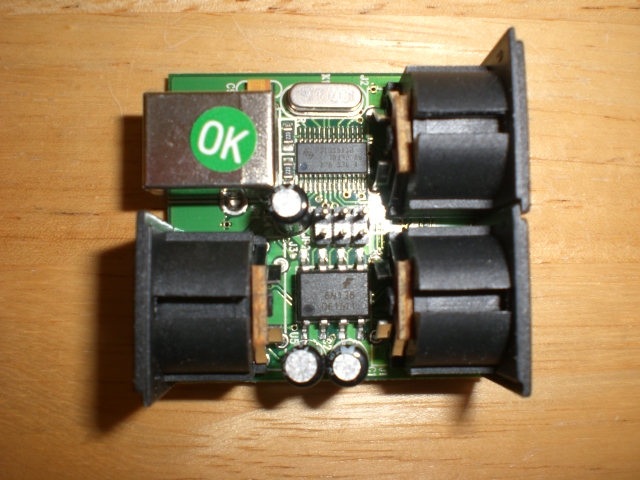levinite wrote:Eli26 wrote:levinite wrote:I did misinterpret what you said. But it is still not clear what the situation is. Platypus gave a procedure to try to isolate the problem, but your answers are not clear at least to me.
First, disconnect the midi cable completely and connect only your Kindle (battery only), do you still get the hum? Does moving, jiggling or touching the cable make any difference? How loud is the hum in this case?
some more info: With MIDI not plugged in at all, and just the audio cable, there seems to be small amount of background hissing when computer audio is playing through the speakers. It can be minimized by lowering the DP volume as I raise the computer volume to compensate for that.
When I then plug in USB cable to bring midi data to the laptop, at first I hear som ehigh pitched whiny noises and then steady buzz. The buzz seems to be from 6-14 seconds at a time, with breaks of several seconds. (This is largely eliminated when I use the mpow noise eliminator. )
Even with the noise eliminator to get rid of the buzzing, there is still a small amount of background hiss when audio is played and for several seconds later.
Some hiss from a computers headphone jack is not unexpected.
If you really want help you should follow the outlines given. It doesn't help to guess how you have everything set up.
OK, I certainly do really want help, so please forgive me if I was unclear. I think I did follow the outline given. How I have everything setup? Casio GP 400 piano, USB cable (the printer kind) to the laptop, line out from headphone jack of laptop to the stero line in jacks in the casio gp 400. Definite loud buzzing if I don't use a buzz eliminator downstream from the headphone output on my laptop. And even with that, some background hiss, which I can reduce if the piano volume is lower, but that requires raising the computer volume quite high , which I think increases clipping.
With regards to the posted platypus procedural protocol.... I've embedded my answers below:
A process of elimination is usually needed to work out ground loop/hum problems. If I was trying to diagnose, I would first double check the audio cable itself is OK, simply plug the cable alone into the line inputs of the Casio. Because it's just an open cable, you could get a small amount of hum/noise, but if you hear as much hum with nothing connected as you get when it's connected, the cable itself may be the problem. If it's fairly quiet, move on
OK I've moved on, because it seems to be fairly quiet unless I touch the cable or it touches another cable.
Next determine whether the hum/buzz is present without the MIDI connection, i.e. just using the Casio as an amplifier for the laptop sound output. You can of course test by just having them connected together, with the laptop running on battery. There should be no significant sound evident, until the laptop plays a sound source, e.g. music track or Pianoteq triggered from the integral mouse keyboard....
Without the buzz eliminator, it buzzes. A lot. (With the buzz eliminator, I get some background hissing when pianoteq or any other source produces sounds. It
makes it sound more artificial than if using innate sounds of the instrument. And I get this exact same kind of hissing even if I use a USB stick to playback
audio through a USB port on the GP400. SO it appears to me to NOT be related to a "line-'in" or "audio cable" problem, because it occurs even if I use the
piano's onboard record to USB function and then play back through the piano. It does NOT occur if I use the pianos midi record function and play back
through the piano. I take that as an indication that something is screwy with the way the piano is processing any incoming sound, regardless of whether via
digital signal or analog line in. But I'm uncertain).
If there is buzzing audible, I'd suspect it's probably because the output from the laptop is a headphone output, not a line out, and isn't well matched to the line input on the Casio. This could likely by solved by using a USB sound module that does have an actual line output.
Where DOES The USB sound module ATTACH? Confused about this.
If the sound using the audio connection alone is clean (ME: IT ISN'T) , and the buzzing only appears when the MIDI connection is installed, then that would confirm the cause as a ground loop (common earth path). The best solution for this is, as has been suggested, using a proper MIDI interface which has optical isolation, as per the MIDI spec. MIDI was designed to work using opto-isolators to avoid having problems with hum loops. ODDLY, A HUM ELIMINATOR GETS RID OF THE HUM..... ALMOST ENTIRELY....