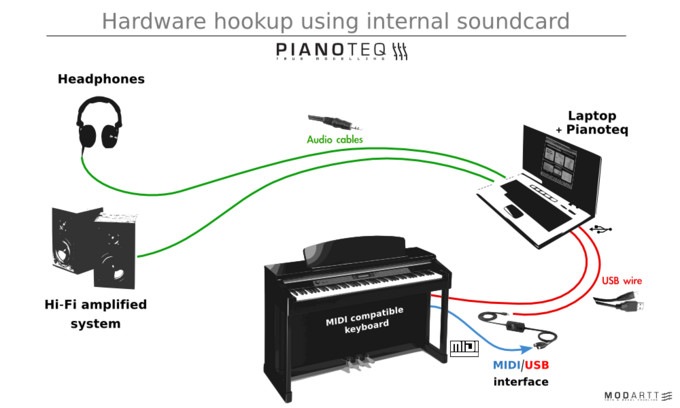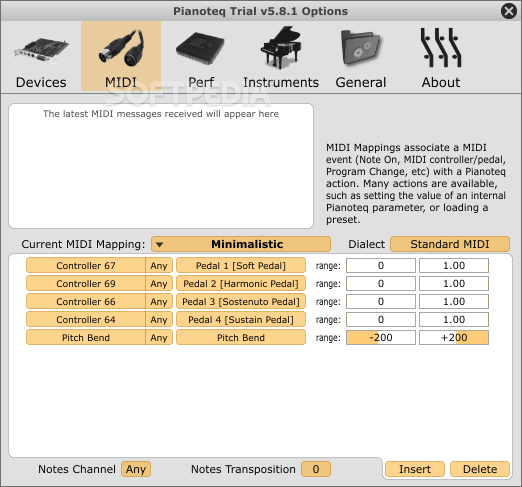Topic: Kawai K-300 Aures and Pianoteq 7 assistance appreciated.
Hello to everyone,
I would appreciate very much any help to connect my Kawai K-300 Aures hybrid piano to the Pianoteq 7 please.
Both the Kawai USB MIDI and ASIO drivers downloaded to my laptop, which is connected with the Kawai by the USB A/B cable.
The el. signal works, Modartt MIDI setup udjusted, the internal notebook soundcard Realtec driver changed for the Intel Industries one provided by the Asio.
Within the demo test the Modartt emulated keyboard on the laptop screen reacts with the Kawai real piano keys. Anyhow, no sounds go to the Kawai – Aures speaker (in fact, transducer) amplification. No sounds transmitted even if the Kawai headphones are used.
Should I use the LINE-IN jack of the Kawai piano to obtain the sound signal please? But the question is if the other side of the cable should end at the USB-C or the second A port of the notebook.
The other option might be to use the classical (round) MIDI jacks to connect the notebook to the Kawai interface panel.
Please advice.
Thank you very much.
Cheers,
Petr Plany
mailto: petr.plany@upol.cz