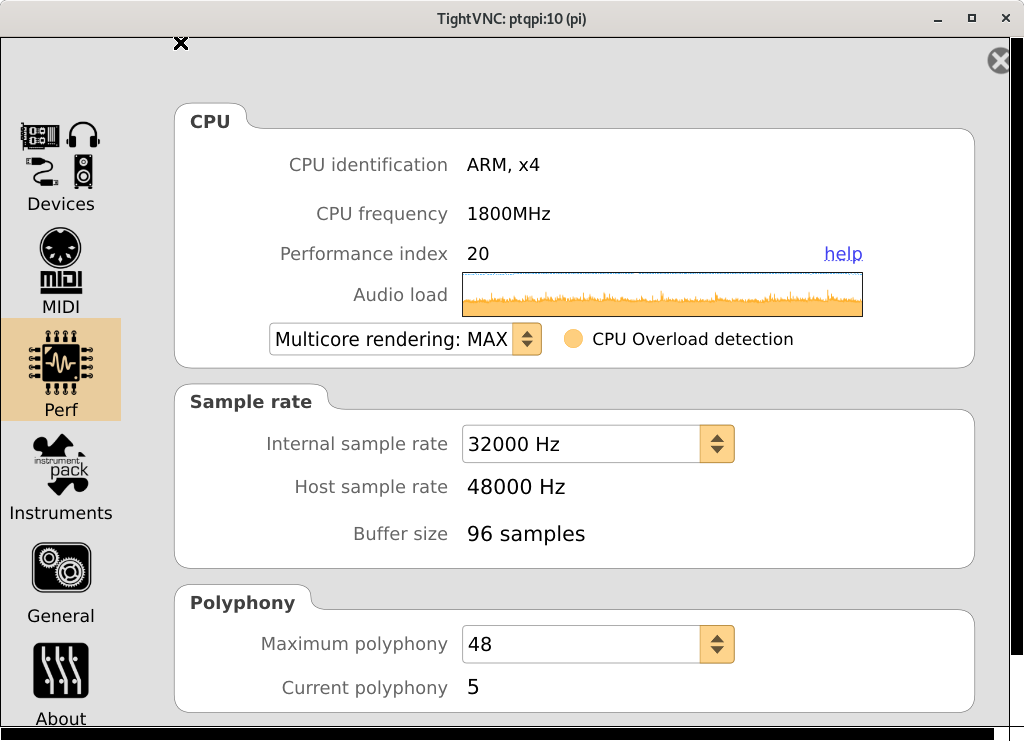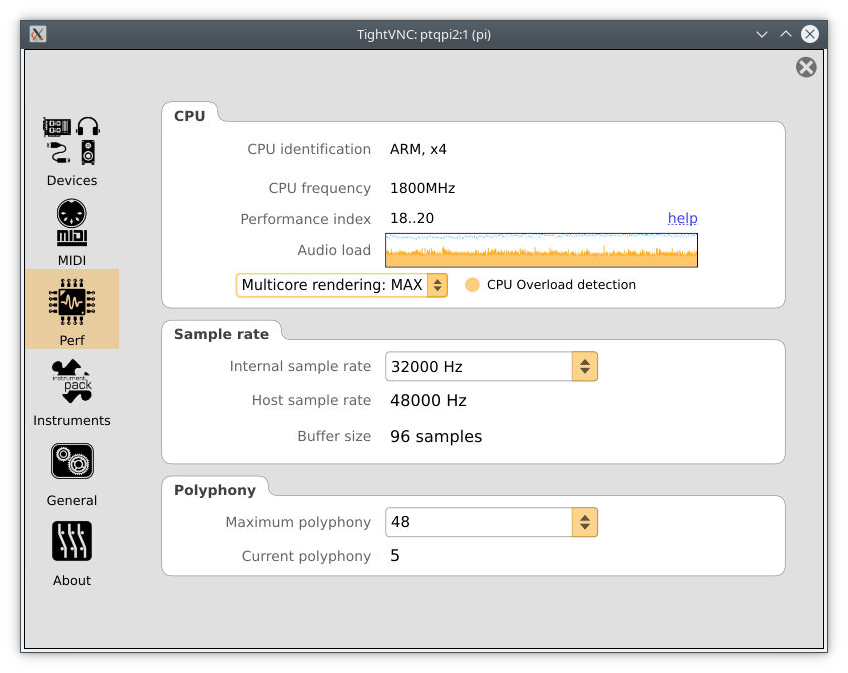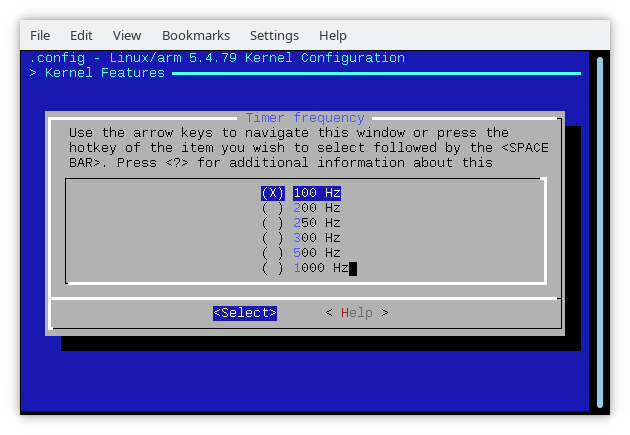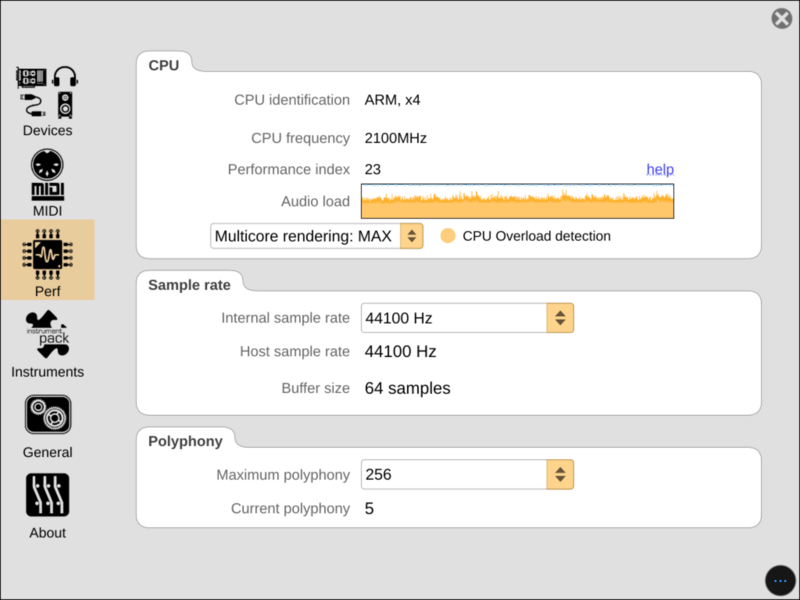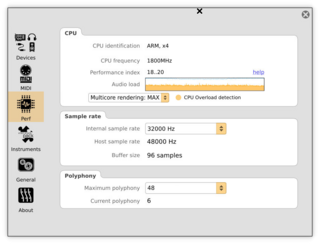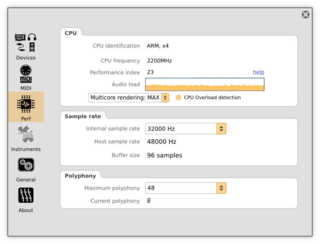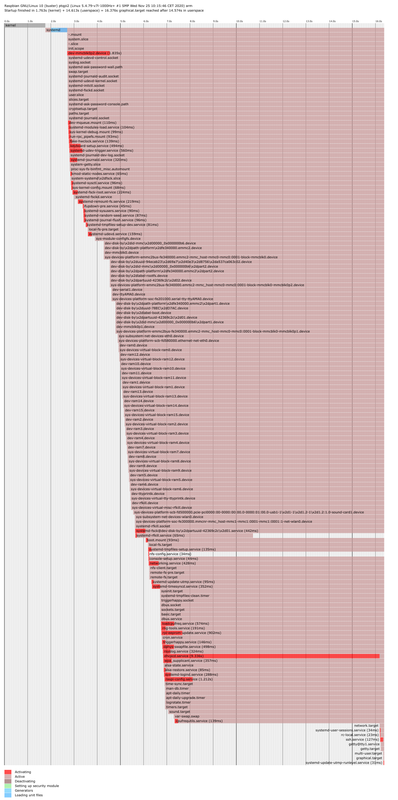Topic: Pianoteq 7 on Raspberry Pi 400 -- with iPad as interface!
I’m not sure if folks realize this yet, but in my opinion, Pianoteq on Raspberry Pi has evolved from mere curiosity to game changer.
I now have Pianoteq running on a compact and silent keyboard form factor. It is a top-notch experience. Computers and wires are out of sight — it’s just me and my piano.
With a touch on my iPad, I instantaneously have a full-screen touch-responsive Pianoteq!
My experience on PianoWorld, including a screenshot:
In short, Pianoteq 7 is running on the new Raspberry Pi 400 + PreSonus Studio 24c USB Audio interface:
Sample rate: 44100 Hz (I could try higher, but I don’t feel a need to go above CD-quality!)
Audio Buffer size: 64 samples (1.5 ms)
Maximum polyphony: 256
The system plays like a dream and I never have to think of it, except to marvel at how well it works.
While I could leave the Pi on permanently, even if I turn it off (the Pi 400 now has an on/off switch), the average time for Pianoteq to boot up cold and be 100% functional is an amazing 23 seconds -- and then it stays on.
I loosely followed Edgar's instructions at Pianoteq_RaspberryPi3_v3.pdf:
1. Used the higher clock speeds of the Pi 400, safely overclocked to 2100MHz.
2. Configured the Pi to default to headless (CLI only).
3. Configured the Pi to run Pianoteq full-screen without any Window Manager on a virtual desktop at boot + disabled VNC notifications.
3. On my iPad, configured my VNC client to connect to the Pianoteq virtual desktop at a touch.
It is the future. For the longest time I thought I wanted Pianoteq on iPad, but now I realize I don't -- this is much better because there's no need to connect/disconnect junk to the iPad or have it be tethered. Instead, I have a permanent Pianoteq-in-a-box installation which I can control beautifully with my iPad -- no wires involved.
Quirks? Very small nit -- I have to explicitly quit from Pianoteq for it to remember my current instrument selection. If I shut off with the Pi's on/off switch, Pianoteq forgets my current selection.
Thanks to Modartt for the investment in getting Pianoteq to run on the Raspberry Pi! It speaks a lot to the talent of the engineers behind this. Bravo!
Instructions:
Here's a great write-up from Yacob who had no prior experience with the Raspberry Pi and re-created the Pianoteq-in-a-box experience with the Yamaha AvantGrand N3X and MOTU M2:
Installing Pianoteq on Raspberry Pi 400: my experience
Yacob is also able to select Pianoteq presets straight from the piano keyboard via MIDI!
Bluebird by Alexis Ffrench on Pianoteq NY Steinway D.