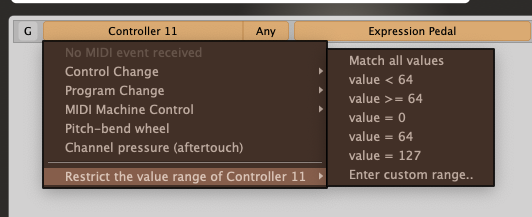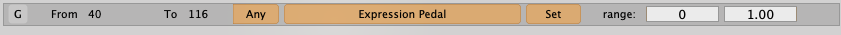Topic: Possible bug
I'm playing around with the trial version rendering with the 4 keyboards mapping a 3 channel MIDI file of an organ piece not produced by Organteq, so without any imbedded registration (only channels 1, 2 and 3). If I try out different stops and then click somewhere else in the MIDI file, all the stops are pushed, and I lose whatever changes I had made. Of course I could save it before clicking in the MIDI file but this seems like a bug to me. The demo 6 channel file does not show this problem.
I found I can use Undo to bring back my changes but it does not seem correct to have to do that.