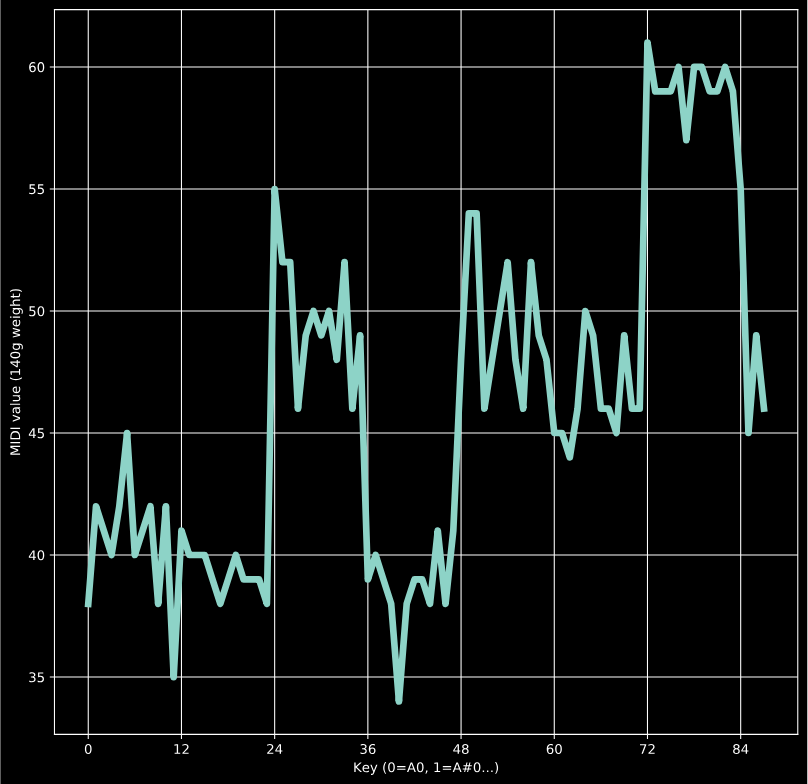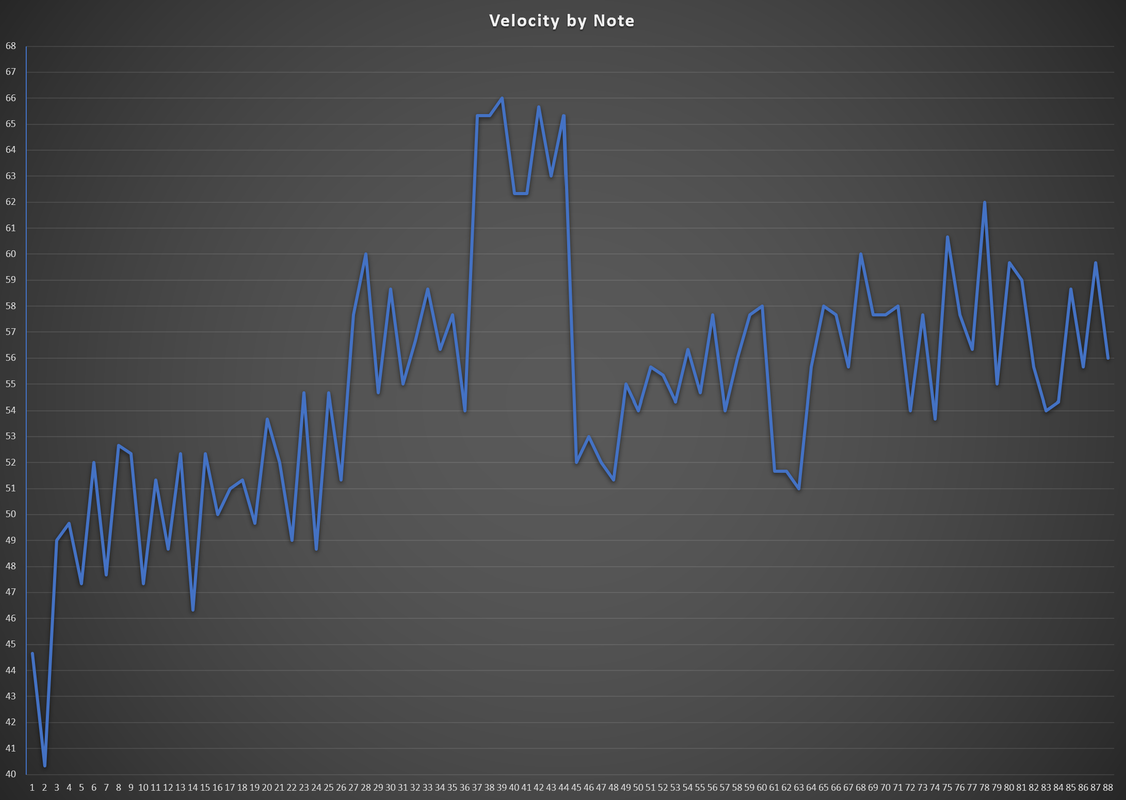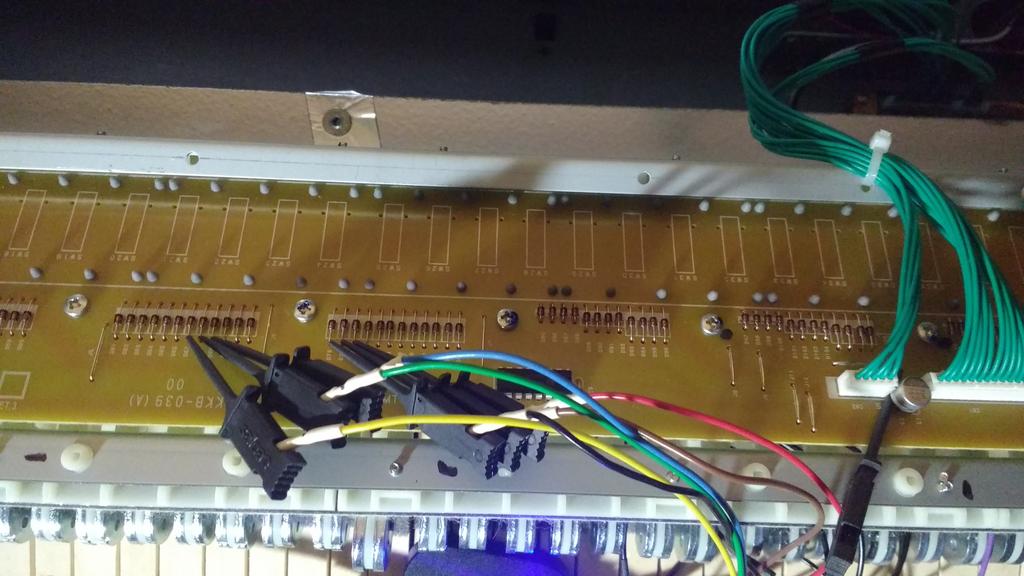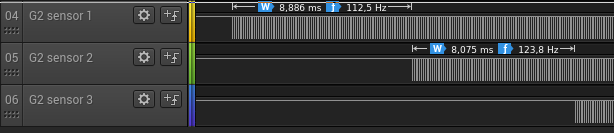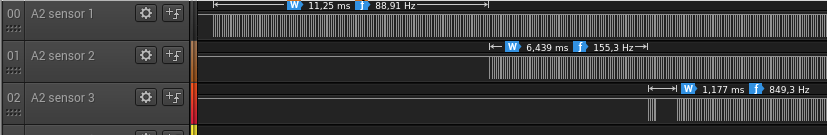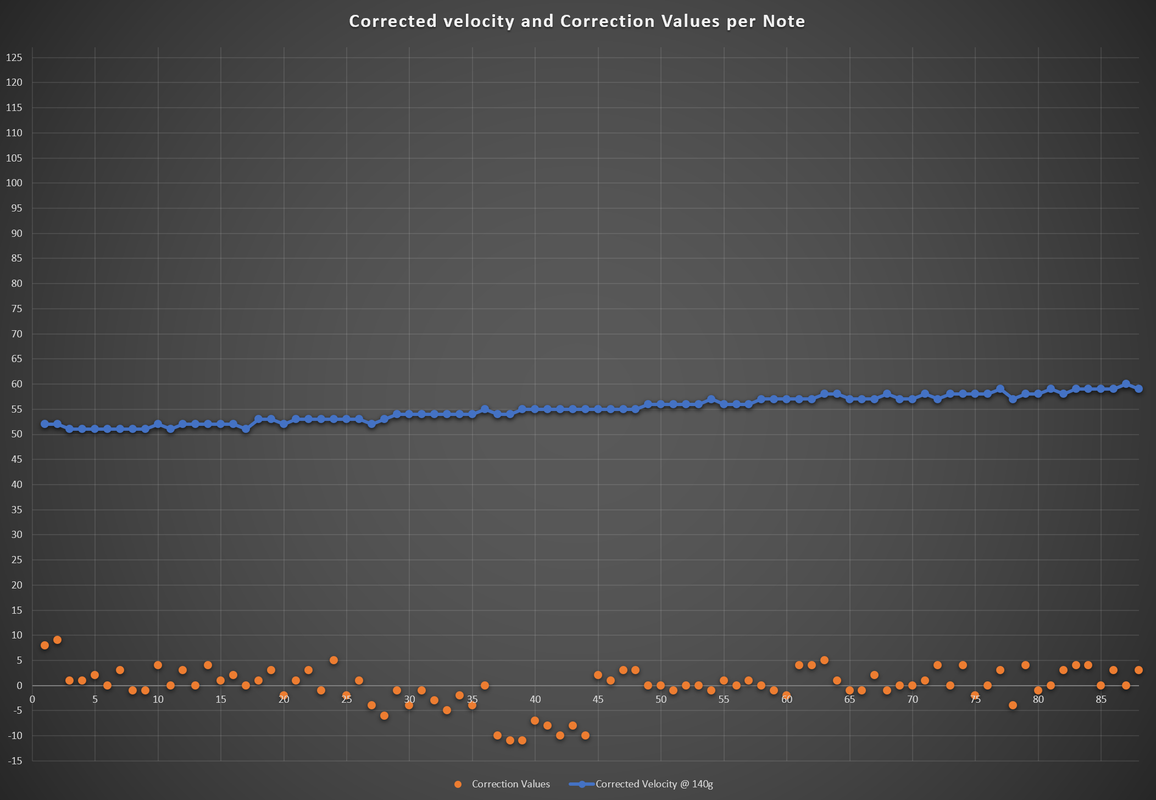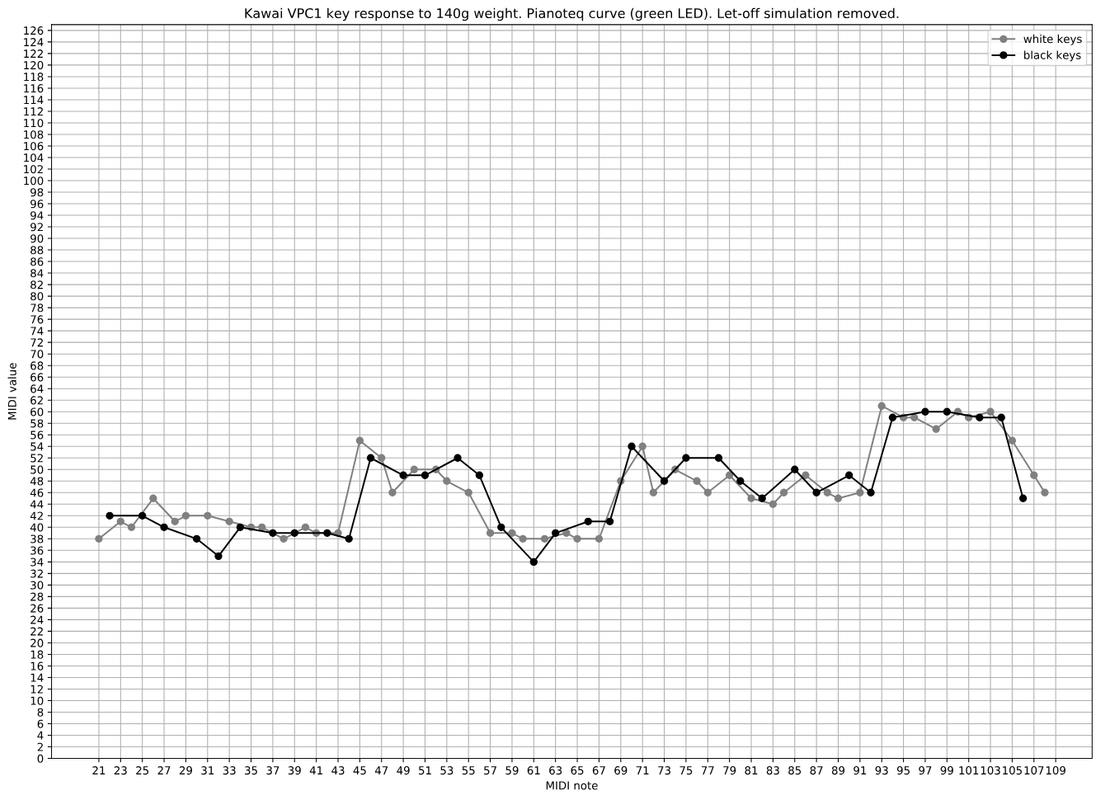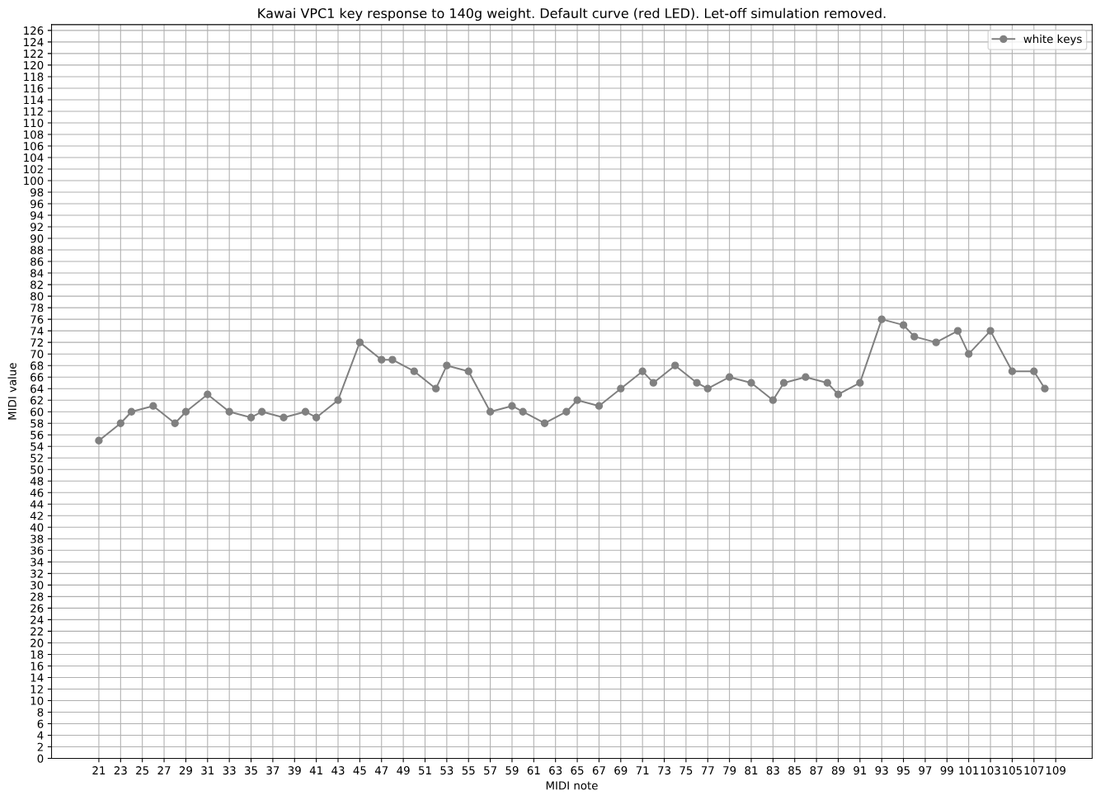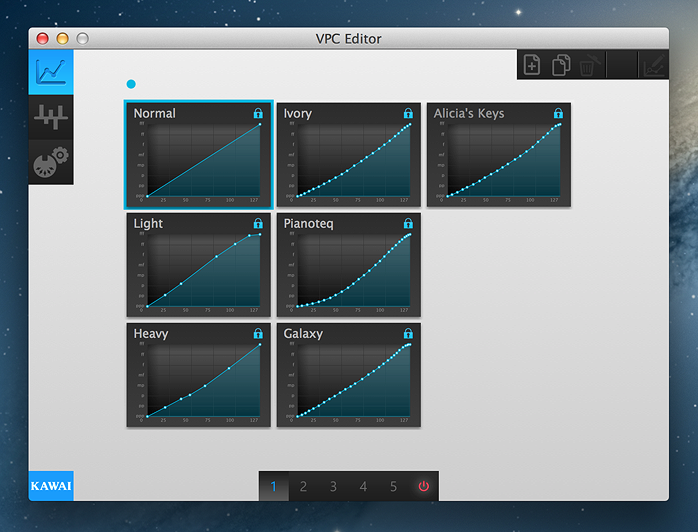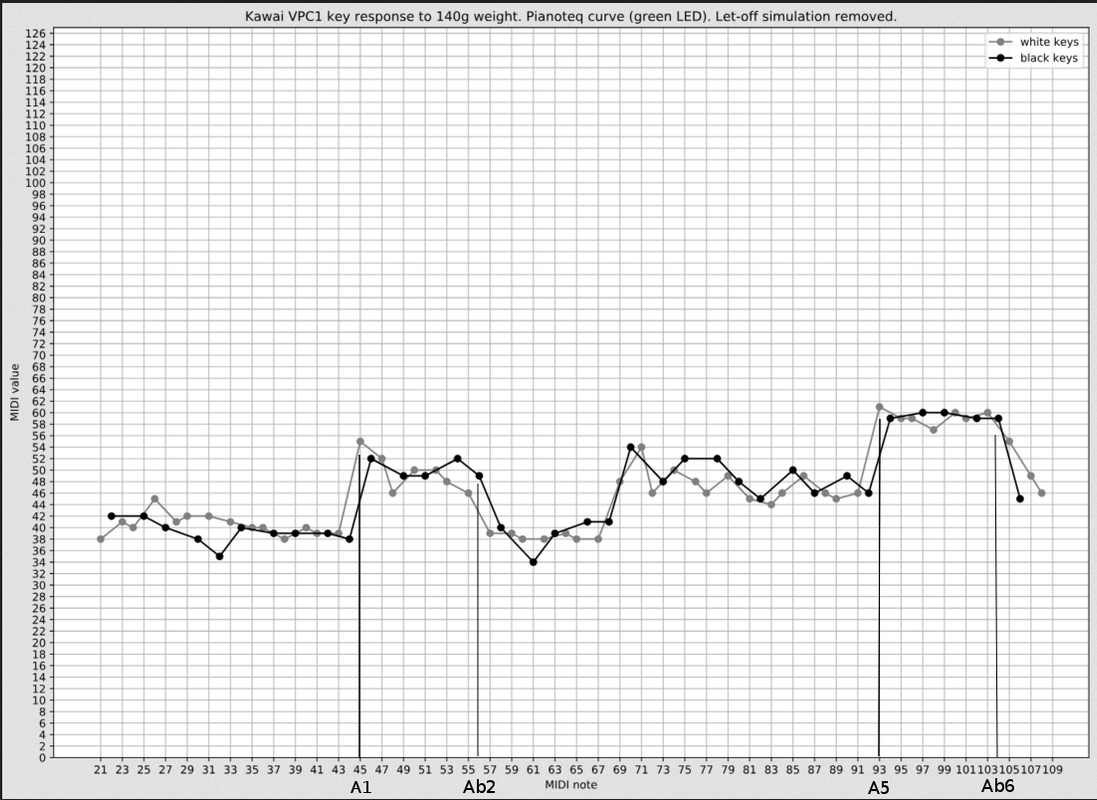@rdwing
Thanks for measuring, your piano looks slightly better compared to mine. Want to trade?
Anyhow, i have done some additional debugging with some results.
I opened up the piano and inspected the keys manually, at first i did not see anything too strange. I also swapped around some keys and weights but problems did not resolve. So i decided to measure the sensor outputs from G2 and A2 - thats where the major bump is on my piece.
Here is a picture of the setup:

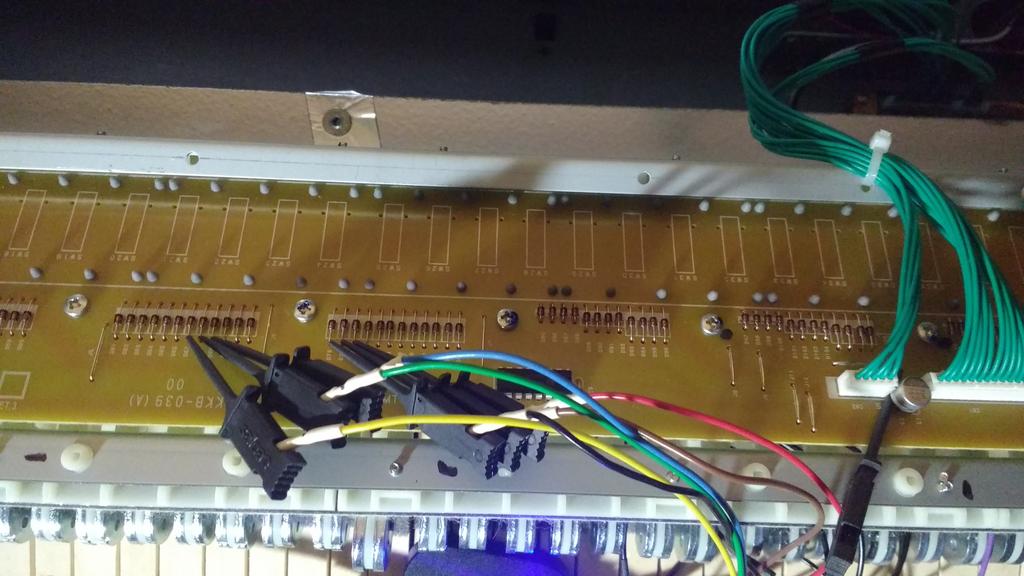
I found the sensor locations by following the excellent writeup of "VPC1 Keyboard Scanning" by Jack O'Flaherty. His web page is down currently, but here is the copy: https://drive.google.com/open?id=1xoiKL...2siMz5vS2M
Sensor data for G2:
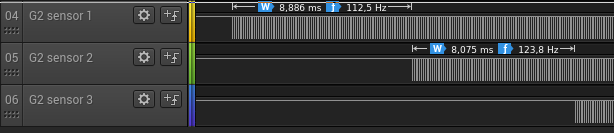
Basically the controller measures delay between Sensor 1,2 and 3 activations and uses that to calculate key speed. In previous image Sensor 2 was activated 8,886 ms after Sensor 1, and Sensor 3 was activated 8,097ms after Sensor 2. Or the total key press time was ~17ms. And this resulted in MIDI value 37.
Now the same weight on A2 results in MIDI 52, and the plot shows part of the problem:
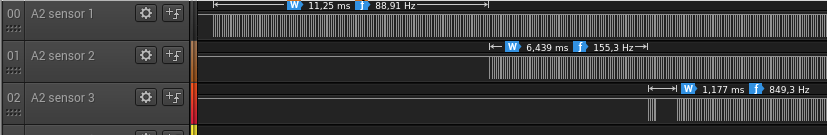
There is switch bouncing - third sensor triggers too early, and the controller thinks that this is a fast key press.
BTW: Looks like the controller only considers sensor 2 and sensor 3 for calculating the key speed.
Anyways, then i opened the switch compartment to see if anything is jammed up:


I didn't really do anything to the switches, but the problem was gone after i reassembled the rubber parts. Looks like the Kawai switching design is not that robust, and i believe the problem can reappear at any time on any piano.
Sadly this only solved part of the problem. Key calibration is still quite messed up. Now it looks to me that the problem is in key dip (as already suggested here). I have done some experiments but the process is quite complicated honestly (small change results in big MIDI change)..will let you know if i get some good results.
Also, i have access to brand new Kawai CA78 - this has the latest Kawai action. I will be performing the 140g test and will report it here shortly. Quite interesting to see how it looks, i mean the piano costs almost 3000 EUR, i am expecting good curves!