Re: Strange display of the forum
Go to your user profile, Settings, then change the skin from Oxygen to Pianoteq.
Re: Strange display of the forum
The look has indeed changed for me too, yet my profile says "pianoteq", not oxygen
Re: Strange display of the forum
Yes, the Pianoteq skin has changed/forum software updated.
Re: Strange display of the forum
Yes, the Pianoteq skin has changed/forum software updated.
I confirm. The forum skin has changed, but the "Oxygen" version is still under development, and may have display issues.
It should be fixed very soon.
Please use the "Pianoteq" instead: Profile > Settings > Available styles.
Re: Strange display of the forum
very strange .. now lost a few posts from the topic of uneven partial
Re: Strange display of the forum
Posts that I was just reading have disappeared. Hopefully it's just a temporary phase.
Re: Strange display of the forum
I have heard often, “If it ain’t broke, why fix it?”
Re: Strange display of the forum
Indeed, but sometimes it is necessary to update the forum software to a new version, maybe such things as security and standards compliance cannot be or are not going to be implemented in the version previously used. Configuration or customisations that worked on the older version may break or need to be done differently on the new one.
The main problem for me currently is, whether using IE or Firefox, when I'm logged in, some topics lose the final posts and the bottom page header. To simultaneously post and read, I need to be logged in using one browser for posting, and be not logged in using a different browser to read the complete topic.
Re: Strange display of the forum
You’ve been contacted by gjoly, personally, about the latest developments and preferences for the Pianoteq version over Oxygen because the latter has issues, unlike the other?
Re: Strange display of the forum
The main problem for me currently is, whether using IE or Firefox, when I'm logged in, some topics lose the final posts and the bottom page header. To simultaneously post and read, I need to be logged in using one browser for posting, and be not logged in using a different browser to read the complete topic.
I tried to reproduce this issue in IE, Chrome, Firefox or Safari, without success.
Did you try to reload the page using Ctrl+Shift+R ? It may reload all the page resources, such as CSS and Javascript.
Can you write to our support and detail your problem, with a screenshot of the bottom of the page if possible.
Oxygen theme should not be a problem anymore.
Re: Strange display of the forum
Thanks gjoly, Ctrl+Shft+R makes no difference, nor does clearing temp files and cookies.
Since I don't spot a support dedicated to the forums, I've sent a contact form with screenshot from the general support tab.
Re: Strange display of the forum
If you go to the forum without using a login, then everything is displayed normally:
If you log in, then some messages disappear. Unable to edit your posts:
Thanks. I finally found it.
It was just a display issue, a malformed HTML element (tag not closed). It only occured when the "Delete post" button was displayed.
Now fixed !
Re: Strange display of the forum
Yes, now everything is fine. Thank!
Re: Strange display of the forum
No, not everything
The low contrast between text and background makes it more difficult to understand text.
But there are more (small) design flaws in the new style/skin "Pianoteq". For example a quotation box has a brighter background, than the following answer. It should be vice versa, because a new answer has more importance and needs the attention.
How about a third style besides "Pianoteq" and "Oxygen" called "Raw"/"Universal" or something? Black on white in all content-based windows and easily readable on whatever display-technology is being used.
Re: Strange display of the forum
No, not everything
The low contrast between text and background makes it more difficult to understand text.
But there are more (small) design flaws in the new style/skin "Pianoteq". For example a quotation box has a brighter background, than the following answer. It should be vice versa, because a new answer has more importance and needs the attention.
How about a third style besides "Pianoteq" and "Oxygen" called "Raw"/"Universal" or something? Black on white in all content-based windows and easily readable on whatever display-technology is being used.
The color of the background is near white (#F9F9F9), and the text is a dark grey, close to black (#333333) for both normal text and quotation box.
Depending on the display device too much contrast is not good either.
The Oxygen theme has been changed with a full white/black constrast.
Re: Strange display of the forum
gjoly, could you perhaps move the "Mark forums read" button from the bottom of the page to the top of the page? And maybe also add that button to the forum index, too? Thanks!
Re: Strange display of the forum
To make it clearer (just paraphrasing):
Style Pianoteq
Normal text is grey on light grey (#333333 on #F9F9F9).
Quote is grey on white (#333333 on #FFFFFF).
Now you tried black on white in the alternative style Oxygen for normal text, thank you for that experiment, gjoly!
In my humble opinion the quote should be changed to black on white in Oyxgen also, because the tiny quote-fonts would be better readable and the frame and indention is already sufficient to mark the text as quote.
See my screenshot of Oxygen, how it looks at the moment (after your change) ->
Better, but nor fish nor flesh
Re: Strange display of the forum
gjoly, could you perhaps move the "Mark forums read" button from the bottom of the page to the top of the page? And maybe also add that button to the forum index, too? Thanks!
Done, in the forum page.
Re: Strange display of the forum
In my humble opinion the quote should be changed to black on white in Oyxgen also, because the tiny quote-fonts would be better readable and the frame and indention is already sufficient to mark the text as quote.
Ok. It will be done.
Re: Strange display of the forum
EvilDragon wrote:gjoly, could you perhaps move the "Mark forums read" button from the bottom of the page to the top of the page? And maybe also add that button to the forum index, too? Thanks!
Done, in the forum page.
Thanks!
No way to place it nicely on this page? To the left of "New posts", maybe? Doesn't have to look fancy as it does within the subforum
Re: Strange display of the forum
Thank you very much, gjoly!
The white background in Oxygen helps a lot now.
Quote-text is just grey, but that's okay.
Re: Strange display of the forum
Still I'm having not much fun reading the Pianoteq forum after the redesign, sorry.
The fontsize in the blockquotes is too small to read on my system. But when I zoom the page (Ctrl +), then normal text is too big. I can't change that size-relation individually in a webbrowser, right?
One arbitrary screenshot in skin oxygen ->
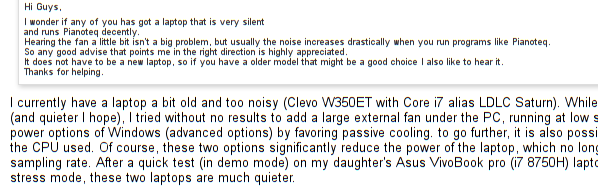
Re: Strange display of the forum
Hey groovy, depending on your browser, in settings there may be some settings to help with that. (more targeted than just user pressing + and - on front end).
Eg. Firefox,
preferences,
fonts and colors,
then "Advanced"
- you see typical choices, but look for "Minimum Font Size" - that should be the kicker to up that to the same or closer to the main size
Text looks OK on various browsers to me, just tested both skins too.
So on Chrome based browsers the text is smaller in quotes for me by default but not as bad as your screenshot (maybe you have a large screen or something but still should be fixable)
In Crome, go
settings,
look for font,
the one below says "Custom Fonts",
open that and like above, choose a minimum font size
If you can't solve it in your settings (if using a browser without those settings), you may be able to get some browser extension which alters some formatting..
"Stylish" iirc for Firefox allows you to make a few simple changes to certain elements.
That's probably more work than most would like to do though.. but maybe other browsers have similar or easier ways now? (Haven't used such tools for a while now myself).
But, hopefully, your prob should be history with the regular "minimum font" trick.
[Edit: you to your]
Re: Strange display of the forum
- you see typical choices, but look for "Minimum Font Size" - that should be the kicker to up that to the same or closer to the main size
... sounds like a good idea, but I already had "Minimal Font Size" and "Proportional" Font both at the same size 12 in Firefox when I made my screenshot. Thank you, but that is no solution here.
So on Chrome based browsers the text is smaller in quotes for me by default but not as bad as your screenshot (maybe you have a large screen or something but still should be fixable)
Interesting, I tried the browser Chromium on my system, but then blockquote and normal Text have the same size (or very close).
Now I'm confused, three Browsers and three different fontsizes in the blockquotes.
Would be helpful to know the intended behavior of the programmers. I just have little HTML-skills, so can't analyze the code.
But I can say, what I would prefer personally: Same font size for quotes and normal text in all browsers.
Re: Strange display of the forum
Aha groovy, I see - in Firefox the website is telling the browser to render a smaller font in the quotes so..
Also UN-check the box in Firefox in that advanced font dialog:
"Allow pages to choose their own fonts, instead of your selections above".
That should hit it. Now, your browser is in charge of that sizing issue.
Fingers crossed for you that it works
...
in case not, if some other stranger things (maybe like some system-wide font setting):
try choosing different fonts for serif, sans-serif and monospace.
Your screenshot shows a sans-serif font - so I'd try
"Verdana"
or
"Tahoma"
first, if "Ariel" seems no good at that lower size.
I like Verdana on screen - to me, always better - Tahoma next for my money - both valuable because they've both been very "well liked and used heavily" for years - should work well across lots of web UI.
Now I'm confused, three Browsers and three different fontsizes in the blockquotes.
Oh, dear yes - web dev since before the IE4 days, before CSS was finally accepted - definitely, if you like hearing about these seemingly crazy things, and why, just ask any clued up web person over a certain age The text sizes... just the entrance of that whole rabbit hole heheh
Cheers.
Re: Strange display of the forum
Aha groovy, I see - in Firefox the website is telling the browser to render a smaller font in the quotes so..
... and this is the source of the hassle in my opinion, but more in the following.
Also UN-check the box in Firefox in that advanced font dialog:
"Allow pages to choose their own fonts, instead of your selections above".
That should hit it. Now, your browser is in charge of that sizing issue.
Fingers crossed for you that it works
Allowing the page to choose their own fonts was set the whole time, it is the default in firefox. I should have made a screenshot from the start. A little too late, sorry, but here it is:
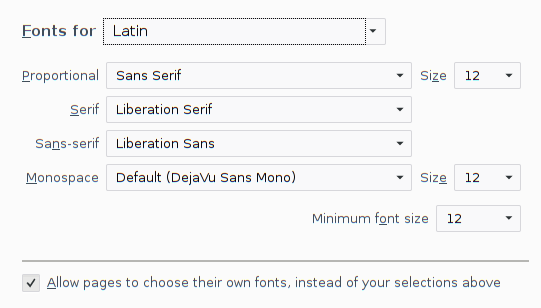
The crux is, that the page is allowed to choose their "own font", but the size entries above influence the size-relation of quote and normal text! The bigger I choose the size of the Proportional font (16 or 17), the bigger is the font in the blockquote, until it has the same size as the normal text. For me it looks like an algorithm (you already mentioned "in Firefox the website is telling the browser to render a smaller font in the quotes").
For the moment I have chosen just for simplicity the font "DejaVu", which is the default in the latest releases of Debian ("Stretch", "Buster"):
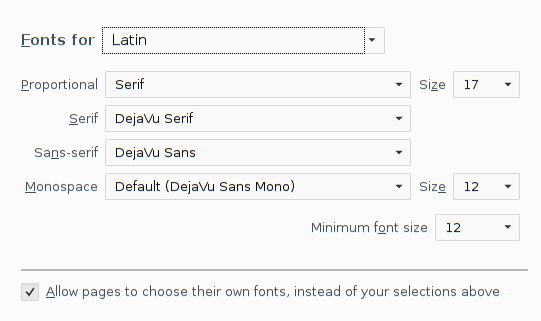
Together with the big Proportional font size of 17 the quote is good to read now:
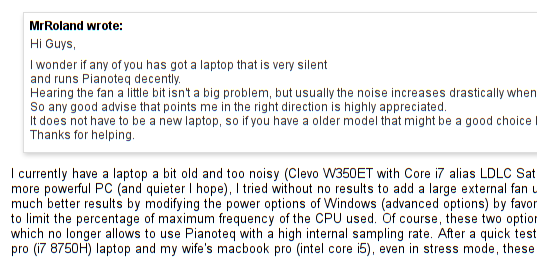
Oh, dear yes - web dev since before the IE4 days, before CSS was finally accepted - definitely, if you like hearing about these seemingly crazy things, and why, just ask any clued up web person over a certain age The text sizes... just the entrance of that whole rabbit hole heheh
I'm lost in that rabbit hole since years, I have Linux on the desktop
Thank you very much for pushing me in the right direction, Qexl!
Re: Strange display of the forum
Hey groovy - nearly got it >> UN-check that - that's the trick, don't leave it checked.
Close but no cigar yet.. but so close! We would want to see that you have selected NOT to allow websites to choose their own fonts - you want your browser ones to be king.
Yeah, a lot of CSS styling may set font size in more than one way and there's older CSS, current CSS conventions, mixed often with plain HTML on website - and every browser will have all their own quirks mode to cope.
But making sure that the check box is blank instead of checked should do it
[Edit to add - overlooked that you may be happy with DejaVu Whatever quirks best, works best is best, cheers! Also added: I do love Linux, though use Win a lot (mainly for commercial software - but not disliking post 8.1 in many ways with custom tweaks) - Debian was such a fav for setting up servers - superb stack for so long - so good. Usually hop distros on desk - no clear fav lately. I think we need more Linux in the world - makes happy computer people ]
Re: Strange display of the forum
Maybe less words make it clearer
Neither the font "Liberation" is the problem nor the checked "Allow pages ...".
The solution to make the blockquotes better readable was choosing the Proportional font size bigger than the minimum font size.
PS: Nicely written Edit, Qexl!
Re: Strange display of the forum
Right you are groovy, just wasn't certain you got:
Check that box
vs. the prefered
Un-Check that box
I struggle with less words, always my bad. I honestly do try. Hope I'm improving - would be awesome to get the same detail together without feeling need to be more intricate - but if tech writing, it's all bullet points.. I try injecting that kind of thing too here but worry it reads back like a robot lol.
Glad to know you can enjoy the forum better now!
Re: Strange display of the forum
Glad to know you can enjoy the forum better now!
Yes, I do!
It would be perfect, if font color could be black instead of grey in Oxygen's blockquote - but we're not living in a perfect world, so ...
cheers
Re: Strange display of the forum
Well now.. perfection may be at hand (a few minutes away) groovy..
If you are a Firefox user, head to this:
Click to install it and then head to this page for a
Just tested - the forum looks 'normal enough' but black-ish background with light text - pretty OK with it myself. You of course can cruise through countless other themes, which override website CSS and other stylings - some will suit different times of day or mood - but hope you find exactly the best way to read here - hope it helps.
[Edit to add - kind of joking about missing a point - but with Stylish, you can probably find a theme to fix the grey text you prefer, as easily as trawling to find a nice black background or other theme - Cheers!]
Cheers to making the world a more perfect place, one widget at a timne











