Topic: Pianoteq 6 on Raspberry Pi 3
Dear Pianoteq users,
One of our customers, Edgar Bustamante, has created a thorough document on how to install Pianoteq 6 on a Raspberry Pi 3 unit.
Download: here
Dear Pianoteq users,
One of our customers, Edgar Bustamante, has created a thorough document on how to install Pianoteq 6 on a Raspberry Pi 3 unit.
Download: here
That is quite a well-written guide, thanks Edgar!
So Niclas, the Raspberry Pi 3 uses a quad-core 1.2 GHz ARM Cortex A53 CPU running the ARMv8-A 64-bit ISA. That's the same ISA as used in iOS devices since the iPhone 5S and the iPad Mini 2 (the Apple A7).
According to Pianoteq's testing, would you say the Raspberry Pi version of Pianoteq runs comparably to Pianoteq running on an iPad Air or an iPad Air 2....?
Coincidence !
Every time I go into a place like Micro Center (Cambridge, Mass) I see raspberry Pi stuff and think about exactly this subject.
I was there again on Friday, which is why I came to the forum today - to see who had done what (& how) with this.
As much as anything I am interested in the PHYSICAL packaging and interface that would allow access to some of the pianoteq parameters - beyond merely selecting an instrument.
EDIT:
OK, a 7 inch touch screen - FINE, it looks like I can now make a shopping list.
Edgar,
According to the Suptronics web site the X400 is "coming soon" - - so my obvious question; Have you somehow managed to get a prototype, beta or pre release version ?
You're welcome tfort!
aandrmusic, I bought the X400 from Amazon. Here's the link:
https://www.amazon.com/gp/aw/d/B01CFZYM...&psc=1
For others who may be "parts shopping", this appears to be the fan assembly described in Edgar's document;
https://www.amazon.com/Raspberry-iUnike...y+pi+3+fan
I may look for a larger touch screen than Edgar used, not yet sure on that.
One dream is to have a screen displaying sheet music, with page turning, etc.
A nice idea, but I don't(yet) play well enough to read and play.
This should probably be a separate device anyway.
Edgard, did you get a good perfomance?
Kind Regards, Marcos
Edgard, did you get a good perfomance?
Kind Regards, Marcos
I, too, would like to learn what success people are having with building these devices. And some pictures and videos would be nice to see...
Hi Marcos Daniel,
I am currently running Pianoteq 6 at an internal sample rate of 48KHz, Host sample rate of 192KHz, Buffer size of 2048 samples (10.7 ms), Bit depth of 32 bits, and a Maximum Polyphony of 48. If I want more polyphony I can play with the settings and lower some things. This is what works for me and to my ear it sounds pretty good, just as if I'm using my laptop instead of a Raspberry Pi 3. I achieved these settings by overclocking the Raspberry Pi 3 CPU, check the tutorial to learn how to do this. Let me know if you all have questions or would a link to the parts listed in the tutorial.
My progress on this project has been very, very slow - other priorities, etc.
All the hardware arrived from Amazon yesterday and I realized that I didn't have a blank SD card, not wanting to overwrite any of the ones I have I rushed out to buy one.
Due to the approaching black Friday sales retailers are discounting EVERYTHING quite heavily this week and in my GREED to get more for less I bought a 128 Gig card for a little over $30.
BEWARE !
In my rush I formatted it with windows and it took me a long time to recognize that although I could copy the software to it the raspberry pi wouldn't boot because of the windoze default to format it to ex-fat.
On a Linux machine I reformatted it to fat32 using GParted - - and by the way set the boot flag, (not sure that I needed to).
I then extracted NOOBS directly to the SD card and of course it booted and I was able to install raspbian.
It won't connect to my wireless router (yet), so I have it connected with an Ethernet cable to do the update via apt-get, etc.
I bought a larger screen than Edgar suggested, ~11.2 inches.
It still seems TINY compared to the 17.2 inch laptop that I am used to.
Hi aandrmusic, keep us posted on how it goes.
I'm extremely interested in this project. Looking at the X400 etc.
Also looking into the possibility of getting an integrated amp with built in usb DAC (other thread on this today) as part of this project.
Ultimately I'd love a Pi solution with minimal clutter - hence I also like the alternative idea of the X400 functioning as a basic integrated amp (and DAC) in one box. Any info on how decently the X400 is driving speakers directly would be great to hear.
Also keen to hear how others are getting on with their overclocking/performance.
GENERAL thoughts on this project;
1) There may be a tough learning curve for anyone who has a "Windows Only" background.
SOME Unix/Linux background is almost a requirement, so if you don't have ANY you should probably get some help.
The command line syntax is probably bewildering to anyone used to cmd.
2) Edgar did a GREAT JOB with the initial document, I should have made this comment #1.
3) I am having a minor problem with the heat sink kit, basically the double sided adhesive tape just doesn't STICK to the chips and isn't strong enough to hold the heat sink and fans in any position other than on top.
I will search around for some sort of a thermally conductive adhesive later this week.
There is no hurry for that until I start pumping significant POWER through it and I haven't bothered with overclocking (yet).
I also bought the Suptronics X 400 board, but I haven't connected it yet.
I know about the claims that high powered amps are "necessary" to handle transients, but I have no more intention of playing anything at anywhere near concert halls sound pressures, so I know that the x400 will put out ample power for my purposes.
Aandrmusic I suggest a SD card formatter in the tutorial in case you're having issues formatting the SD card. Also, I got used to the small display now. You can also connect a computer screen if you would like, as long as it has an HDMI connection or you buy an adapter from HDMI to whatever you need. Let me know if you all need any help with this project or need the links to the parts I used! I'm already thinking of also implementing this in a different board just for fun.
I'm already thinking of also implementing this in a different board just for fun.
What Pianoteq Performance Index are you getting with the Raspberry Pi 3? I was thinking of doing this with the Odroid XU4.
When I compared GeekBench 2 benchmarks with the CPUs from Mossy's Benchmark thread - the Raspberry Pi 3 fell somewhere between 10-15, while the Odroid XU4/3 at 1.4 Ghz was around 30. The Intel i3-3227U was the closest in performance.
The main issue with the XU4 is the overheating. Apparently the stock 2GHz is over-clocked for the XU4 CPU and lowering the speed increases stability. I'm thinking lowering it to 1.5 Ghz with passive cooling will be stable and still be much faster than the Raspberry Pi 3.
I'm getting a performance index of 15 with the RP3 overclocked. I was thinking of using the UDOO X86 next but it's a little bit expensive (about 150 USD).
So it's taken me an evening to follow Edgar''s excellent instructions. I'm waiting a couple weeks for my x400 and the fans are coming tomorrow Thus I have not overclocked yet.
I am outputting to hdmi with no conversion and so hoped to get the latency down as much as Edgar did. However I'm only down to about 10ms before the sound cracks up. The dac is going on inside my flat screen monitor. So that could be the problem? However it would be great to somehow be sure that cpu is indeed in performance mode and maxing out as per the shell script and the other commands in the instructions.
My other thought is about the touchscreen. When using a headless set up on my pc I was delighted to discover Splashtop, an app that allowed me to use my Android tablet as a touchscreen for my pc. A little clunky but very convenient to use occasionally if you want to go headless most of the time. Problem is that this app doesn't work with Debian. Does anyone know of an equivalent app that will work on Debian?
I'm pleased to have got this far and looking forward to improving performance and getting the x400 into some speakers.
First class work from Edgar. Thanks!
Thanks Whallsey! I'm glad to hear that! Don't worry, the DAC (X400) helps a lot with the latency issues, pops, and crackles. One way you can check that the CPU is in performance mode (at max CPU frequency at all times) is by going to the Pianoteq Settings and then to the Perf tab. In there, the CPU frequency should always be at 1200MHz (if you haven't overclocked it) at all times whether your playing anything or not. Once the CPU has been overclocked this frequency will change to your overclocked frequency.
I also thought about higher performance boards, but thought it only worthwhile for playing pieces that I am not ready for - and likely never will be.
I don't know how often I would use this to play very dense midi files (with a lot of pedal down), but unless/until the raspberry shows signs of overload I'll stay with it and probably not overclock.
If/when the PI needs to be replaced I might re-purpose it for sheet music display with page turning, etc.
That would require a bigger monitor.
Black Friday deal is 30% off the upgrade to PTQ Pro - ~$133 in local currency for me, but given that I haven't yet upgraded to 6, which would cost me $39 ....Yeah, that looks like about $94 to move up to Pro (assuming I get to V6 with the upgrade).
That looks to be the same with Stage -> Standard, i.e. 30% off AND a move to version 6.
Edgar wrote:I'm already thinking of also implementing this in a different board just for fun.
What Pianoteq Performance Index are you getting with the Raspberry Pi 3? I was thinking of doing this with the Odroid XU4.
When I compared GeekBench 2 benchmarks with the CPUs from Mossy's Benchmark thread - the Raspberry Pi 3 fell somewhere between 10-15, while the Odroid XU4/3 at 1.4 Ghz was around 30. The Intel i3-3227U was the closest in performance.
The main issue with the XU4 is the overheating. Apparently the stock 2GHz is over-clocked for the XU4 CPU and lowering the speed increases stability. I'm thinking lowering it to 1.5 Ghz with passive cooling will be stable and still be much faster than the Raspberry Pi 3.
I tried to run Pianoteq on a frend's ODROID XU4. It did not work at all. I'm afraid I did not copy the error message, but it was something about the display (I remember the word 'RGB').
Hi Edgar,
I ordered the screen, the X400 and the heat sink / fans and all the components have just been delivered. After reading your guide I can't work out how to put these three elements together. In the pictures that you provided the different parts can be seen when you connect only one of them each time to the pi. Obviously, I'll have to find different screws when things get stacked on top of one another. My biggest problem is however the power supply for the fans which I can't use since one of the pins is used by the screen. Could you please provide some pics of your system or elaborate on your solution? Thanks!
Hi dopi05,
I will be uploading some images on here later tonight to show you how I put everything together. To stack the Screen, Raspberry Pi 3, and X400, in that order, I ordered these screws:
https://www.amazon.com/gp/product/B06XX...&psc=1
"eBoot 180 Pieces M2.5 Male Female Hex Brass Spacer Standoff Screw Nut Assortment Kit"
Make sure the size is M2.5 and they are both male and female to be able to stack the components. As for the power supply for the fans, you can connect the pins to the pins on the X400 as you would on the Raspberry Pi 3, they are connected in series, you will be able to see howwhen I upload the pictures tonight.
Edgar, thank you for your work on this. :-)
By following your guide, I have a RPi Pianoteq system up and running. It certainly beats keeping a laptop on a table near my piano.
I already had an Android tablet living at the piano for video lessons etc, so I'm using VNC from the tablet to access the Pianoteq interface if needed. (It autostarts on the RPi, so I don't need to see the UI unless I fiddle with settings).
Sound is a spare USB DAC I had. I plan to order one of the DAC 'hat' options to install directly on the RPi and install the whole thing in a case.
Thank you again. :-)
So happy to read that Pianoteq finally can be run on a Pi!
Will try to use this setup to "update" the sound of my Yamaha GT2 Grand Piano (great clavier and furniture but terrible sound).
Did anyone here successfully manage to connect this Raspberry setup thoruhg classic Midi-connectors?
Great job Edgar!
Hi dopi05,
I will be uploading some images on here later tonight to show you how I put everything together. To stack the Screen, Raspberry Pi 3, and X400, in that order, I ordered these screws:https://www.amazon.com/gp/product/B06XX...&psc=1
"eBoot 180 Pieces M2.5 Male Female Hex Brass Spacer Standoff Screw Nut Assortment Kit"
Make sure the size is M2.5 and they are both male and female to be able to stack the components. As for the power supply for the fans, you can connect the pins to the pins on the X400 as you would on the Raspberry Pi 3, they are connected in series, you will be able to see howwhen I upload the pictures tonight.
Hi Edgar,
More parts have been ordered and are on the way. Any more pictures to help me assemble would be gratefully received.
Thanks - Nigel
Spokyboy, I used a MIDI -> USB converter. They're about $10.
An example is here:
https://www.amazon.com/Interface-Adapte...01MDTDNC1/
Did anyone here successfully manage to connect this Raspberry setup thoruhg classic Midi-connectors?
Excellent work, Edgar. That's a very thoroughly written easy-to-follow guide.
For those interested, here is a good video on Pi 3 overclocking and testing the system for stability. The same channel also has other helpful vids on getting started with the Pi as well as various cooling solutions:
https://youtu.be/3B3AnuOmRcQ
Of course if you're going to install a large heat sink (silent fanless being preferable for a Pianoteq machine), a USB sound card would be preferable.
Maybe this might be interesting for you as well
https://discourse.zynthian.org/t/new-en...noteq/1679
Zynthian is a Raspbian based project that adds a soundcard (preferably GPIO and not USB), screen, Midi (direct or USB) and 4 knobs to your Raspi3.
We are having issues with the latest 6.1 version though.
Thanks for this! Followed the instructuons and got it running. I can hear a couple of pops, but I will fine tune this.
I was wondering if the new RPi3 B+ could allow a decent extra headroom? Or would the 1.4Ghz won't be enough to merit an upgrade?
Thanks in advance,
Rafa.
Thanks for this! Followed the instructuons and got it running. I can hear a couple of pops, but I will fine tune this.
I was wondering if the new RPi3 B+ could allow a decent extra headroom? Or would the 1.4Ghz won't be enough to merit an upgrade?
Thanks in advance,
Rafa.
Hi there,
I just got Pianoteq up and running on a PI3 B+. I can't compare to the normal PI3, but I am getting a performance index of 19.
This is without overclocking. I just fixed the processor at 1400MHz.
For me this sounds great (using xylosynth to play mainly vibes and marimba, so my polyphony will not be high).
Again a big thanks to Edgar for the great manual to get me started.
For anyone who wants to try the PI3 B+, I couldn't get 7zip and cpufrequtils installed on the PI3 B+. I just unpacked pianoteq on my laptop to an usb stick and copied the files on the sd card.
Regards
Stefan
Performance index of 19 looks good!
On my original Pi 3 I have not seen higher than 13.
Benchmarks here show that the memory performance is also improved, and that the
increased power demands reflect the better performance: https://medium.com/@ghalfacree/benchmar...122cf3d806
I agree that 19 looks good. I get 15 on my slightly overclocked RPi3. Still, not sure it merits the upgrade just for that. Thanks for the feedback.
Best regards,
Rafa.
Hi,
Here's my setup and feedback.
I have a quite good Pleyel upright piano with a silent option. About 2 years back I installed the excellent MusicalPi on a Raspberry Pi 3B to have sheet music displayed on a large touchscreen. I did exactly what is described here:
https://github.com/Linwood-F/MusicalPi/...nd-Install
Just perfect, no bug, no crash, 2 A4 sheets displayed at a time, turning pages turns out to be straightforward. It changes your life.
But I was not satisfied with the sound of the silent option (a quite old Technics thing). So I used a MIDI to USB cable, I equipped my Pi 3B with fan coolers and sound card, exactly as described in this topic. Plus of course Pianoteq, free version so far.
- It is quite simple to install and set up since the manual goes into every necessary details.
- The performance index I could reach is about 15 to 18.
- I overclocked to 1400MHz, overvoltage 5. However I still have crackles from time to time.
- Pianoteq sound is good. Not as good as my real piano but sufficiently good to play hours during evenings when children sleep.
I now have to purchase Pianoteq Stage, which is the last step to have an almost ideal setup, at least for me (touchscreen display for sheet music, turn pages very efficiently, Pianoteq display on the same screen, no heavy computer close to my piano, and quite inexpensive...except for the touchscreen of course). And I had fun installing all that, thanks to you guys.
I can send pictures or give more details if ever someone is interested.
Note that my initial goal was to install Pianoteq on my Mac computer (located in another room) and transfer Midi data through ethernet, and then bring Audio back through ethernet as well. All this using PulseAudio. I almost achieved this goal, but there was lag (which was sort of obvious) so I gave up.
Hello !
And first of all a big thank you to the original poster and creator of this amazing guide!
There are still some open questions for me, before the items, that I ordered, will arrive. I decided to get the Rasbberry Pi B+ to hopefully profit from the higher processor frequency. Other than that, I ordered the items mentioned in the guide.
- how and where are the required power cables of the fans and the touchscreen connected? I did order the X 400 board, but contrary to the pictured board in the guide, my X 400 board does not have this long row of pins on the top of the board - there are only the soldered ends of the below-the-board connectors visible on top, so I fear that I will at least be short of one power connection
- in case I do not need to overclock, and I would get problems mounting the fans: are normal raspberry pi passive heatsinks sufficient?
- how do you connect your midi keyboard, if it does not have an USB output? Mine does have the classical five pin midi connector. Are those quite cheap USB to midi adapters, that you can get from Amazon, working? Are they plug and play or do they require additional configuration? If so: how?
- since I am not experienced in coding: how do I autostart Pianoteq? After reading the guide, I did get the impression, that there is quite some coding connected with the specially created desktop shortcut for pianoteq. Since I want to use my set up exclusively for pianoteq, I would love to have it started upon boot.
Thanks for helping me with my questions and thanks again for this great project.
Hi,
- My X400 does not have any pins on the top neither. But you need fan coolers anyway, and heatsink will be complicated to mount with the X400 board.
So what I did is that I used another plug to power up the fan coolers. Next to the main power connector of the X400, you have a grey plug with 3 free pins. Power the fans using 2 of them (red cable on 5V, and the black cable will be connected to the middle pin). I can send you a picture if you want (uploading images on this post is not straightforward)
- You will need to overclock a bit and to play with parameters as described in the nice doc. Time consuming but easy.
- AFAIK, a standard MIDI-to-USB connector turned out to be very efficient. Just don't purchase the cheapest one.
- Autostart pianoteq....I would say the easiest way is still to follow the doc and forget about autostart (that you could do using .bashrc file, but it might be more tricky if you're not familiar with coding). The doc is a bit exhaustive with icon color management and so on - you do not need all that, just pick up what you need to make it work and use this post when necessary.
Next to the main power connector of the X400, you have a grey plug with 3 free pins. Power the fans using 2 of them (red cable on 5V, and the black cable will be connected to the middle pin).
SOLUTION!!!!
Suptronics support just answered me:
The XH2.54 4-pin connector arrowed below can provide 5Vdc output (The pin of “5V” and “0”) and it can be used to power the LCD screen..etc.
Just a polite reminder, The Vin pin is connected to power adapter directly so please don’t connect your LCD to this pin.
They are referring to the white connector on the top right hand side of the picture, that has 4 (four!) pins and in the drawing is labeled
5V | 0 | 0 | Vin
This connector is present on both versions of the board.

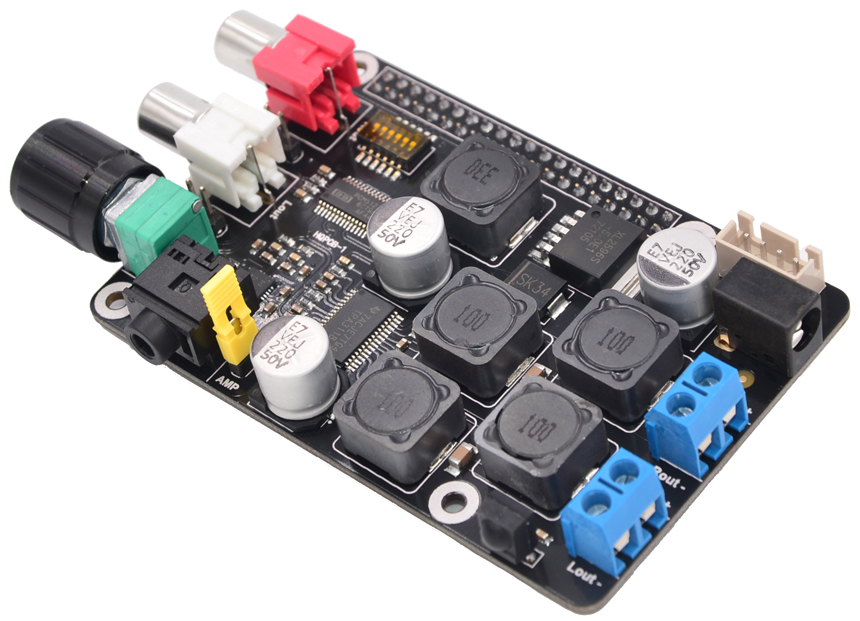
Good to hear that I powered up the fan correctly, and thanks for the inquiry...and you are of course right, there are 4 pins, not 3 !
Good to hear that I powered up the fan correctly, and thanks for the inquiry...and you are of course right, there are 4 pins, not 3 !
... and thanks again from my side for your previous answer and tipps!
Hi,
First of all, thank you all for the information on how to setup pianoteq on a raspberry.
Could I (and do you?) use the raspberry as an always-on solution ? If not, approximately how much time does it take to go from powered off to running pianoteq ?
I'm considering buying a kawai VPC1 as, as I understand it, this would be the best piano feel for my budget (~1000euros) but I would really like to be able to just power it on and play like I would with a regular piano: I often play for several short sessions a day and having to turn on and plug my computer to play everytime is a bit of a deal breaker for me. Maybe the raspberry would be a good solution to that?
Puck,
Just measured startup times (including autostart of Pianoteq): 55 seconds. I have not tested, how this setup behaves, when left running 24/7, but I have another RPi running as an audio-server 24/7 for 2 years now and never had a problem. I think, you might be more likely to wear out the cooling fans than the RPi itself. So maybe, looking how to passively cool the RPi would be the path to go..
Hi,
I've just completed building this, largely following Edward's guide (thanks!). My setup is a Raspberry Pi B 3+, X400 GPIO hat, 7" touchscreen and the bamboo case Edward recommended. I have an Arturia Keylab 88 running an old Roland JV-1010. I love that box but its piano sounds are, let's say, somewhat approximate. I wanted to get Pianoteq into the mix.
I ran into a problem mentioned earlier here, that the X400 version I got did not pass through the GPIO pins. I wound up custom building some pin header connectors so I could run both the display and cooling fans off the 5V output from the X400. I also ran into a problem of getting the right spacers to mount it all properly. Plus the usual finicky Linux stuff getting everything configured just right. But I have it all done, and it's set up and working.
If I were doing it again, I would seriously consider getting a bigger touchscreen. I had to scale the display on the 7" RPi screen to be able to see the full height of the Pianoteq window, and the things to click on are microscopic. You can select an instrument, but tweaking settings is largely hopeless unless you haul out a laptop and VNC in to it. Having a 10" display would really make a difference here.
And I also have one unresolved problem that I would be interested to find out if anyone else has seen: On my box, Pianoteq does not give any option in the audio options screen for less than 128 samples. At this setting, latency is just perceptible, and I'd really like to try it with 64 to see what happens. Does anyone know why I'm not being offered 96 or 64 samples? (I understand it might be crackly or not work, but right now I can't even try it and see.)
Hi,
First of all, thank you all for the information on how to setup pianoteq on a raspberry.
Could I (and do you?) use the raspberry as an always-on solution ? ...
Puck, (sorry I'm a bit slow to respond)
I have PTQ Stage running on a Raspberry Pi 3 passively cooled with a heatsink stuck to the CPU. It's been running for many months nonstop, and never falters. It has a USB sound output dongle, which sounds excellent.
I haven't measured the power it draws, but I think they top out below 10W even at full power like this (CPU pegged at maximum clock speed, as per the original write up in this thread).
I have a VNC remote desktop server on the RPi which I view with a VNC client on an Android tablet if I happen to want to tweak anything, which I rarely do.
It's essentially running headless. I play every day, and I see the user interface maybe once every couple of weeks to change something or fiddle with something.
This thread rocks!
hello,
in my case using a class compliant usb audio soundcard performance is poor and unusable for "heavy" piano performances with raspb pi3 b+. I think i properly configured everything, including vnc remote(server on raspbian and realVNC client on my tablet) .
I don't know if using X400 performance may improve or not.
sj
PS: After a few minutes i am playing with it, usb audio connection seems to get lost and I haven't got sound anymore, until i plug the interface off and on again. I am not using demo/trial version and it just happens after a few minutes(far less than 20 minutes of sound in demo/trial version).
I have PTQ Stage running on a Raspberry Pi 3 passively cooled with a heatsink stuck to the CPU. It's been running for many months nonstop, and never falters. It has a USB sound output dongle, which sounds excellent.
I haven't measured the power it draws, but I think they top out below 10W even at full power like this (CPU pegged at maximum clock speed, as per the original write up in this thread).
I have a VNC remote desktop server on the RPi which I view with a VNC client on an Android tablet if I happen to want to tweak anything, which I rarely do.
It's essentially running headless. I play every day, and I see the user interface maybe once every couple of weeks to change something or fiddle with something.
I don't throw "heavy" performances at it. I'm a beginner. :-)
It probably wouldn't cope with those. Others here may have suggestions on where the realistic limits are on the Pi for advanced players.
My settings are (from memory...) 22,050Hz sample rate and 256 sample buffer.
I made all the suggested tweaks to the Raspberry Pi setup in Edward's write-up.
I'm using a really cheap compliant USB sound dongle, called a "Music Fairy" or something. It sounds great. My proper FiiO headphone DAC/amplifier sounds wonderful. I play mostly through very good headphones.
Do you have much experience with linux? Check the system log for messages when the USB audio has quit, and see what it tells you.
If the USB keeps dropping out, then my first guess is you don't have enough power.
Is your soundcard powered from the RaspPi's USB? What rating does your power supply have? If it's not a 2.5A supply then get one. It has to drive the USB sound system too, remember... and your MIDI interface if that's a separate unit, as mine is.
Hi,
thanks for your reply.
I have a 3A powersupply. USB soundcard is not powered by raspberry but it's a yamaha keyboard(self-powered by its powersupply) and i am using its keyboard, so no other usb peripheral is connected to the raspberry.
Internal 22,050 Hz samplerate is not the best for professional quality unfortunately...
I think that nowadays raspberry is more an experiment than a "real-alternative" to PC/MAC hardware.
I don't throw "heavy" performances at it. I'm a beginner. :-)
It probably wouldn't cope with those. Others here may have suggestions on where the realistic limits are on the Pi for advanced players.
My settings are (from memory...) 22,050Hz sample rate and 256 sample buffer.
I made all the suggested tweaks to the Raspberry Pi setup in Edward's write-up.
I'm using a really cheap compliant USB sound dongle, called a "Music Fairy" or something. It sounds great. My proper FiiO headphone DAC/amplifier sounds wonderful. I play mostly through very good headphones.
Do you have much experience with linux? Check the system log for messages when the USB audio has quit, and see what it tells you.
If the USB keeps dropping out, then my first guess is you don't have enough power.
Is your soundcard powered from the RaspPi's USB? What rating does your power supply have? If it's not a 2.5A supply then get one. It has to drive the USB sound system too, remember... and your MIDI interface if that's a separate unit, as mine is.
I got a better performance by using Raspbian without graphical user interface...
I don't remember exactly how I did this but I believe my procedure was the one described here: https://raspberrypi.stackexchange.com/q...on-model-3
Of course Pianoteq must be run headlessly
EDIT: I just used it a couple of hours in demo mode because I don't want to waste an activation slot for this setup.
You can try the RK3399 development board . Pianoteq 6.30 Internal sampling rate 44,100Hz. performance index 35...38.Raspberry Pi 3 B+ performance indexcan only to 15...18(at 22,050Hz).
Sorry, I don't know how to upload photos.
Hey guys it is me, Edgar, the guy that wrote the tutorial. Sorry that I have been away too long to answer some of your questions, I have been trying to finish grad school. Here is a link to the connectors (screws) that I used to connect the RP3 with the LCD and DAC.
Title: eBoot 180 Pieces Male Female Hex Brass Spacer Standoff Screw Nut Assortment Kit (M2.5)
Link: http://a.co/d/9wOfy6d
Make sure that they are M2.5 instead of the M3. This kit should have everything you need.
This fan should work for the RP3 B+
Title: Raspberry Pi Fan, iUniker Raspberry Pi Heatsink Fan Dual Fan and RAM Copper Heatsink for Raspberry Pi 3 Model B, Raspberry Pi 2 Model B (Not Compatible with Pi 3 B+)
Link: http://a.co/d/65C3HwK
Make sure you select the right fan for the RP3 B or the RP3 B+ (in case you got the newest version)
There is also a new RP3 (RP3 Model B+) that can be overclocked at higher frequencies. I am thinking about buying it and trying it out to see what is the highest overclocked frequency I can get.
If you want something with more processing power that is small like a Raspberry Pi 3 then I would recommend looking into the LattePanda Alpha 864. It is a bit expensive at $398 (at the time of this post) but I think it is worth trying, it has an Intel 7th generation Core m3 processor. I have a Surface 3 with an i5 that pretty much did the same performance in a CPU benchmark as the LattePanda's Intel 7th generation Core m3 processor. It can run Windows 10 and it comes with a builtin Arduino Leonardo as a co-processor. If you do buy it then you will probably also need a USB DAC like the Audioengine D1 or something like that. I saw some videos on YouTube where a guy is playing a piano and every time he touches a key an LED lights up, it looks pretty cool. If you want to do something like that you probably can with this new LattePanda, just run Pianoteq on the LattePanda and program the Arduino Leonardo to light up an LED strip based on the key you press. Anyway ask me any questions you guys have. I hope this helps.
Hi,
I want to thank Edgar, for his detailed instructions to get running Pianoteq on a Raspberry Pi 3.
And I want to thank MODARTT and its team for their ingenious Pianoteq-Software and the ability to run Pianoteq on difference systems like the Raspberry Pi.
I now have the new Pianoteq Version 6.4 running on my Raspberry Pi 3 B+ with the same Settings which are described in chapter 8.1 ("Recommended Settings").
Because the Raspberry Pi 3 B+ does have a Clock frequency of 1400MHz I didn't overclock the CPU and I've set in chapter 6.2 the maximum CPU frequency to 1400MHz.
I don't use a cooling fan yet, but I've installed heatsinks and the CPU-temperature goes up to approximately 60° Celsius.
I will monitor the temperature and in summer time, if the temperature of the CPU goes higher than 75° Celsius, I think that a cooling fan might be useful.
Until now Pianoteq runs very good on the Raspberry with hardly or few latency and I use it in my rack for live gigs.
Thank you very much!
I got it basically working a while ago.
Now I am coming back to it and can't view Edgar's original .pdf file.
Has my privilege been lowered in some way ? for some reason ?
I am logged in, etc.
As I recall it was originally accessible without needing to log in.