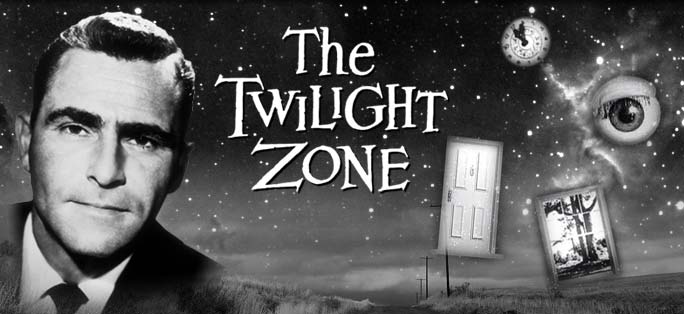To Jake (and others with NOTION).
Let's shoot for a workpast to the "apparent" problem above. Resources not so far mentioned are the Bus and Master channels, which you show in Mixer via the Bus and Master buttons at top right, appearing rightward from the Pianoteq channel-strip as strips for Buses A B C D and then Master. Let's set the Outputs at bottom of each strip, starting from the Pianoteq strip with 'output' (meaning goes to Master strip), next with 'Ch 1-2' on each of A B C D and Master. So much for the outputs of the strips.
Now sight the inputs, at the top, which are 4 assignable VSTi's (you've picked these up with the VST Manager ahead of Mixing). Upon clicking the top Insert button for each strip you can choose a VSTi from the list the click brings up.
I assume there will exist some software 'mesa' filter (opposite of 'notch') with sharp cliffs out there, (there's bound to be some). Testing with PianoVerb2 as a handy check shows that it maintains a separate invocation for each strip (eg with Default, Harmonic Reverb, Detuned etc settings for each of A B C....), and so in principle *some* of the mesa filter VSTi's out there will act likewise, as independent invocations for each strip.
Thus you can direct 20% of THE WHOLE of PTQ's 5 mikes' inputs for the Mixer's Pianoteq strip to successively Bus A, Bus B, Bus C, Bus D. And the remaining 20% of the Pianoteq strip's output goes to Master, recall. And if you'd been thinking of your ranges as Bass, Baritone, Tenor, Alto, Soprano, and next 'mesa' the inputs to Buses A B C D then Master, as Baritone Tenor Alto Soprano then Bass, you've done it.
That's all.
I admit, across each range bar Soprano, as frequency of the played fundamental climbs, the next Bus up will tend more to handle its overtones, but so what? A single soundboard and a single set of agraffes generated all sound in PTQ, and all will FINALLY be output to 'Ch 1-2', a single LR channel. And meantime, out there will certainly be VSTi equalisers, whose outputs can be independently set.
If you were lucky, mesa and equaliser might even be on the same module. And if not, you've got four input Inserts to play with, on each Bus plus Master. Same's true with Panning further down the strips. Plenty.
Words go just so far. Have a look.
Last edited by custral (23-05-2013 10:32)