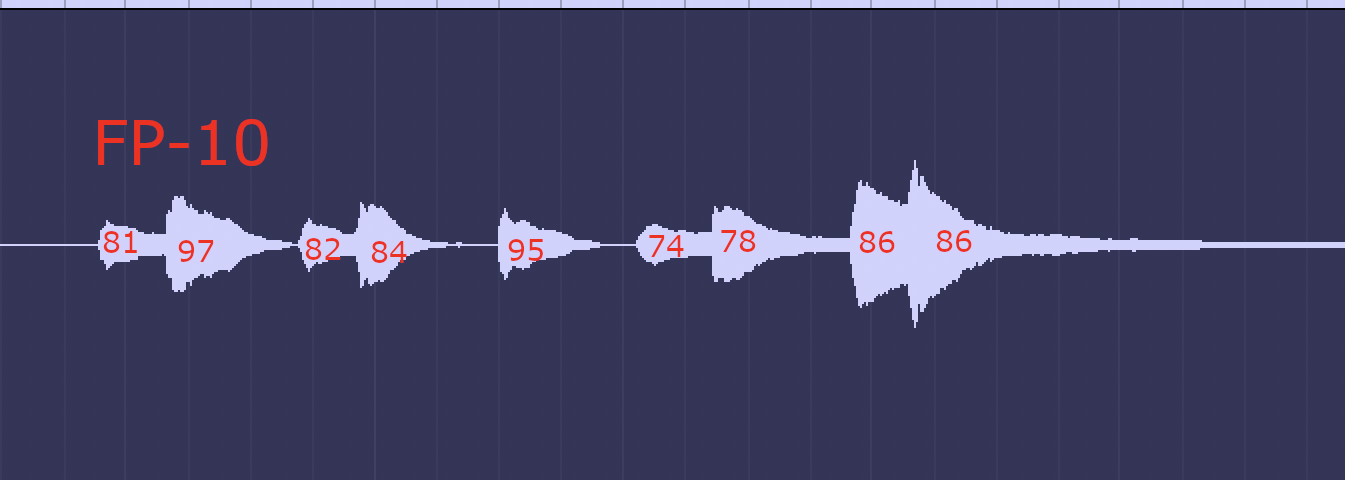Topic: comparing audio curves Roland FP-10 and Pianoteq
Hi all,
I have Roland FP-10, which action I like, but don't like the sound. On the other hand, I love Pianoteq sounds, however always was struggling to tune it up to get good playability, especially for pieces that require pretty wide range of articulation and dynamics (e.g. Debussy: Golliwog's Cakewalk).
I spent hours and hours playing with the velocity curve, dynamics controller, equaliser, reverb and became desperate enough to compare audio curves of outputs produced by my default FP-10 sound and by Pianoteq (replayed MIDI of what I've recorded during FP-10 recording, in parallel). To my surprise, I noticed the following anomaly:

In FP-10 output (see image above), I can clearly see that the point A is the most loud of all the sounds.
However, if I take Pianoteq's curve of it, I can observe completely different picture.

As you can see, the dynamic range that Pianoteq produces has completely different structure. Here the same point A is far from being the most loud.
I'm wondering if it is some limitation of FP-10's MIDI controller? Am I doing something stupid? Currently in Pianoteq I'm using the default flat velocity curve and 60 as dynamics...
Thank you.