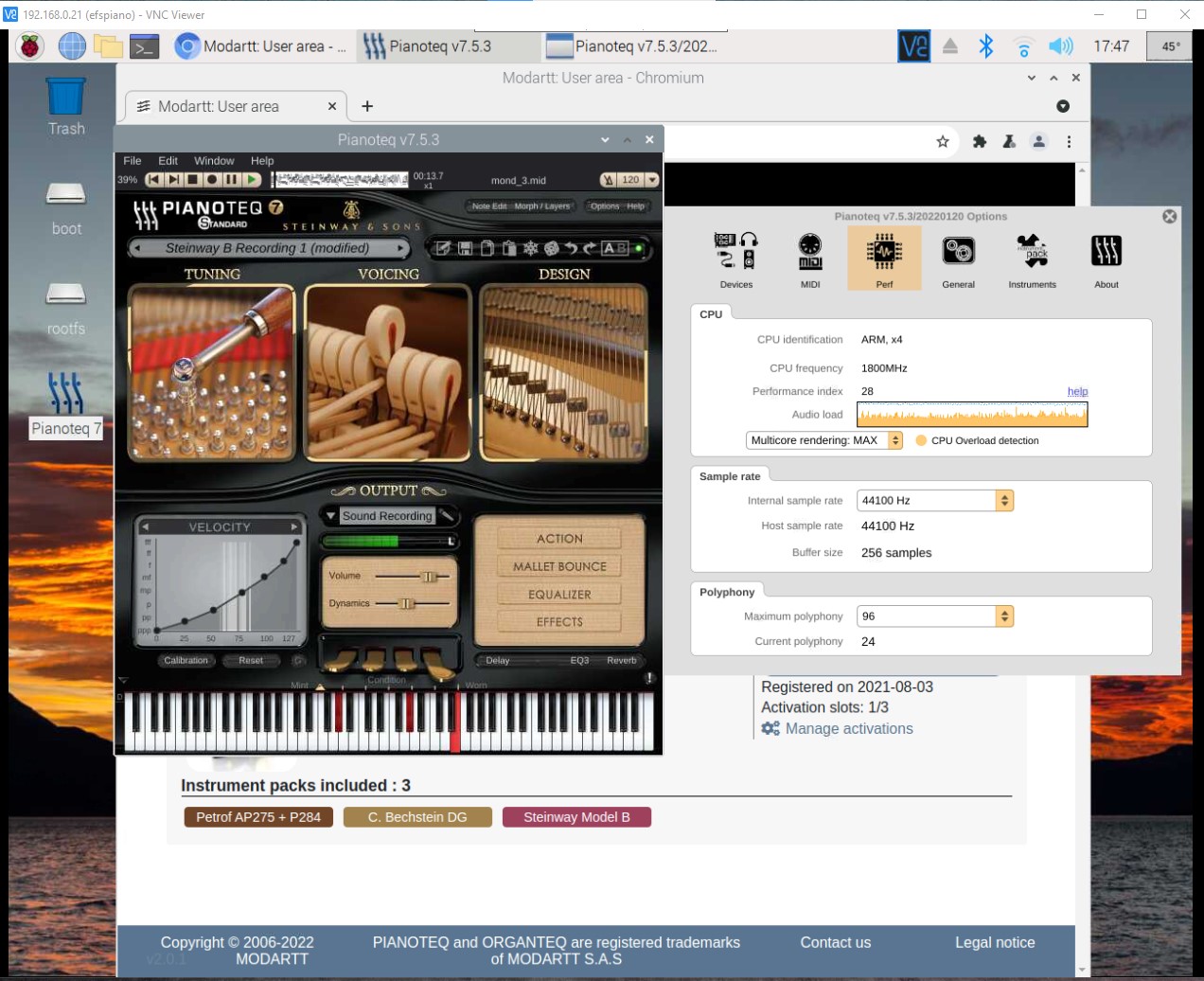Since it was the cheapest alternative I purchased the HIFIBerry DAC + Pro XLR hat and steel case for my Raspberry 4 Pi. Unfortunately I ordered the version 3 case instead of the version 4, so hdmi and and USB ports were partially covered. So I thought I must as well use my Dremel to correct my mistake.
One problem with the HIFIBerry Hat is that it leaves no room to install the CPU fan, which is absolutely necessary. First I tested without the fan and closed case and temperatures reached upto 70 degrees. So I drilled out the back of the case and mounted the fan on the outside of the case, taking power from the 5V pins on the HIFIBerry hat, and that dropped the temperature to 50 degrees. But alas I failed to leave enough room to remove and insert the SD card. Now I have to unscrew the case to remove the card. Will have to figure that out later.

I originally purchased the ODKO Raspberry 4 Pi kit, and one problem I ran into was that I could not use a USB keyboard, I tested several. Later I had issues with the Raspberry rebooting when overclocked, so the evidence suggested that the ODKO power supply was not powerful enough. I purchased an original Raspberry power supply and then the USB keyboards worked and the overclocked reboots ended. Lesson learned.
Thanks to the script by user YOUFOU I was quickly able to optimize the OS and choose the overclocking level. 1800Mhz was perfectly stable. 2000Mhz still seems to reboot occasionally if I unplug the XLR jacks or headphone, but still seems quite stable when running Pianoteq.
I have been trying to stress test Pianoteq to find the best settings for use with our church piano, a Yamaha NU1. I downloaded a midi file with Beethovens Sonata No. 14 C# minor (Moonlight) , Opus 27/2 (1801) http://www.piano-midi.de/beeth.htm . Movement 3 is a good test, and a pleasure to listen to. After many different tests using both the built in headphone jack and the XLR output, I am pretty happy with the results. The HIFIBerry gives a much higher output signal and lower noise levels. I did get a few red lines in the performance graph, but did not perceive most of them through the headphones. In any case, no one in our church will be able to play at this level, so I will using my Pianoteq Raspberry live later today.
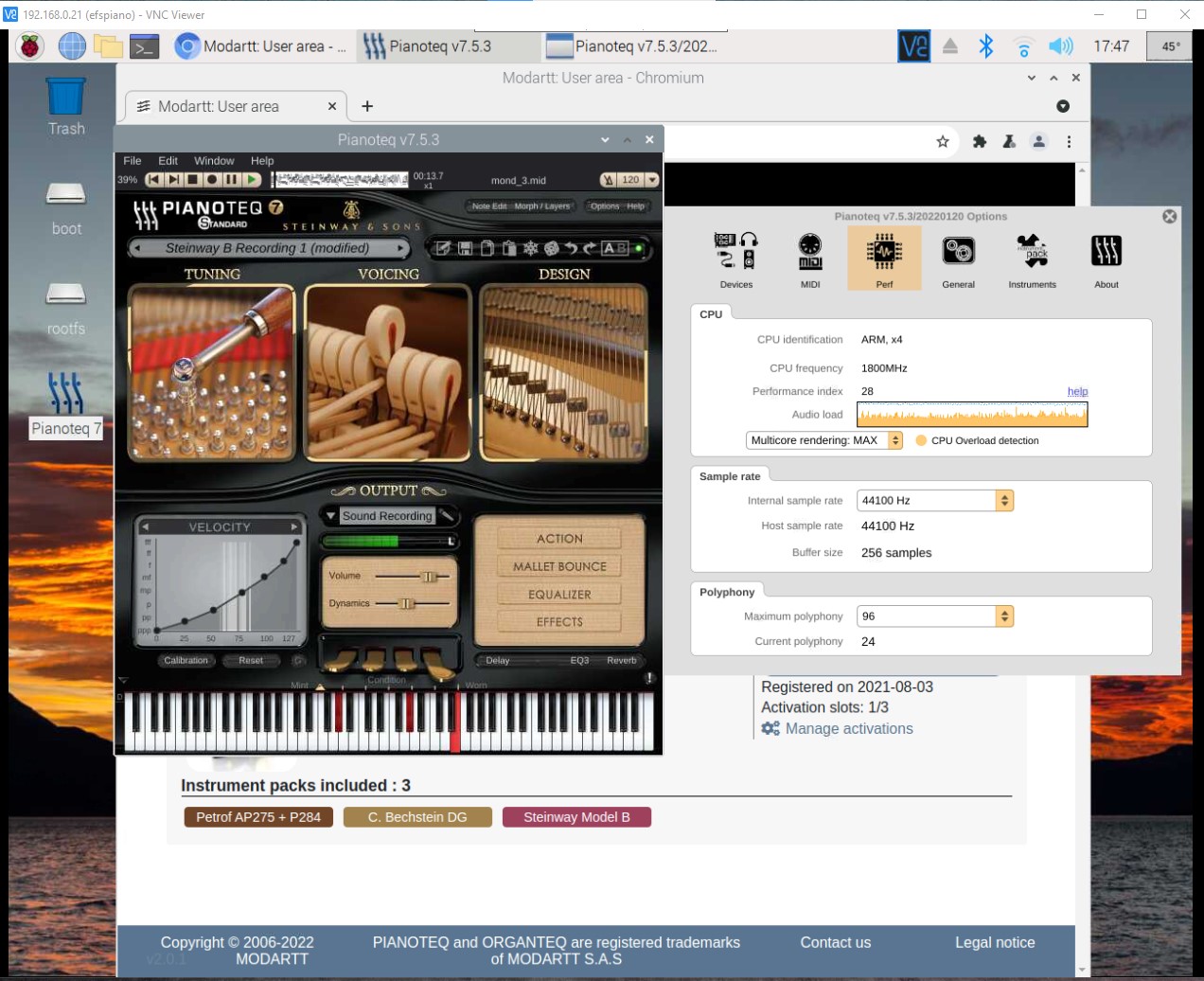
Last edited by kingfisher (26-03-2021 08:37)
Photographer, cyclist (and now self-made livestream and audio tech for small church in Lund Sweden) , ex-pat American from San Diego living in southern Sweden. IG:catchlight.se