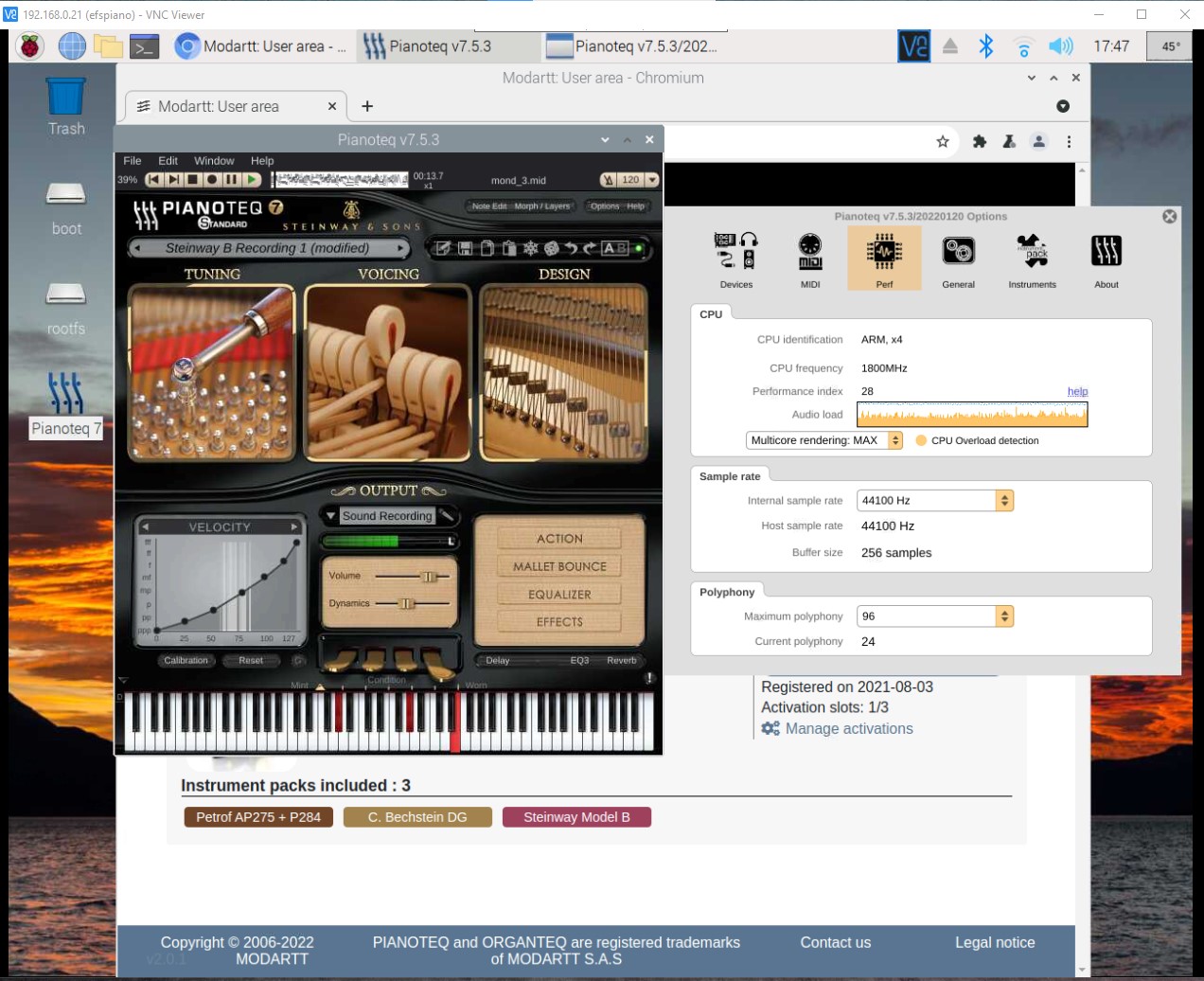Topic: A quick way to install Pianoteq 7 and tweak system on Raspberry Pi 4B
At one time, I really wanted to be able to install a virtual piano on my Raspberry Pi, so that I wouldn't have to move my computer every time I practiced. However, no solution was found at that time.
Later, I found some iOS virtual pianos, but they still didn't satisfy me: limited scalability, less-than-realistic tones, and perceptible latency.
Until I came across Pianoteq, all my fantasies were finally fulfilled: run on Raspberry Pi, realistic tones, and ultra-low latency, and even more...
I spent a few days researching how to get Pianoteq to work well on the Raspberry Pi, and took some notes. I was going to share it on the forum, but after searching I found that there are actually quite a few similar topics already out there.
Can't I do something else? Almost forgot, I can program!
So I spent another whole night implementing most of the previous manual installation steps via Python.
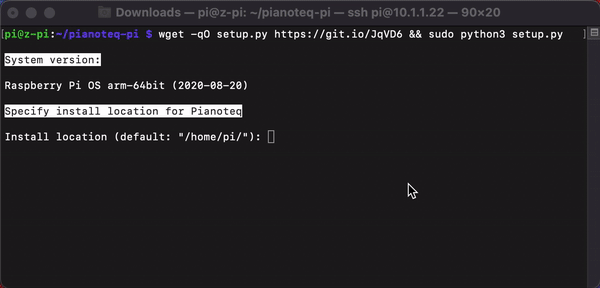
How to use
Install Raspberry Pi OS (64 bit) on your Raspberry Pi.
Download Pianoteq from the official website, and put the 7z/zip package you got into your Raspberry Pi. Or download directly on your Raspberry Pi.
Run the following command in the same folder of the 7z/zip package:
wget -qO setup.py https://git.io/JqVD6 && sudo python3 setup.py
Simple as that.
What this script actually does?
Installs dependencies
Extracts the Pianoteq 7z/zip package to /home/pi/
Creates a start.sh script under the Pianoteq folder
Creates a desktop entry for Pianoteq, so you can open it easily by clicking the icon
Creates a system service to run Pianoteq headlessly every time the system startups
Set a default resolution so that you can run Pianoteq while not connecting to a display
Ask to overclock the CPU to get better performance as well
Disables smsc95xx.turbo_mode as Pianoteq officially advised
Modifies the "account limits" as Pianoteq officially advised
Checks if you have already installed Pianoteq and can re-install or uninstall it if you want
For more details
PIANOTEQ-PI: https://github.com/youfou/pianoteq-pi
Hopefully it will help more people to bring Pianoteq to their Raspberry Pi
Youfou