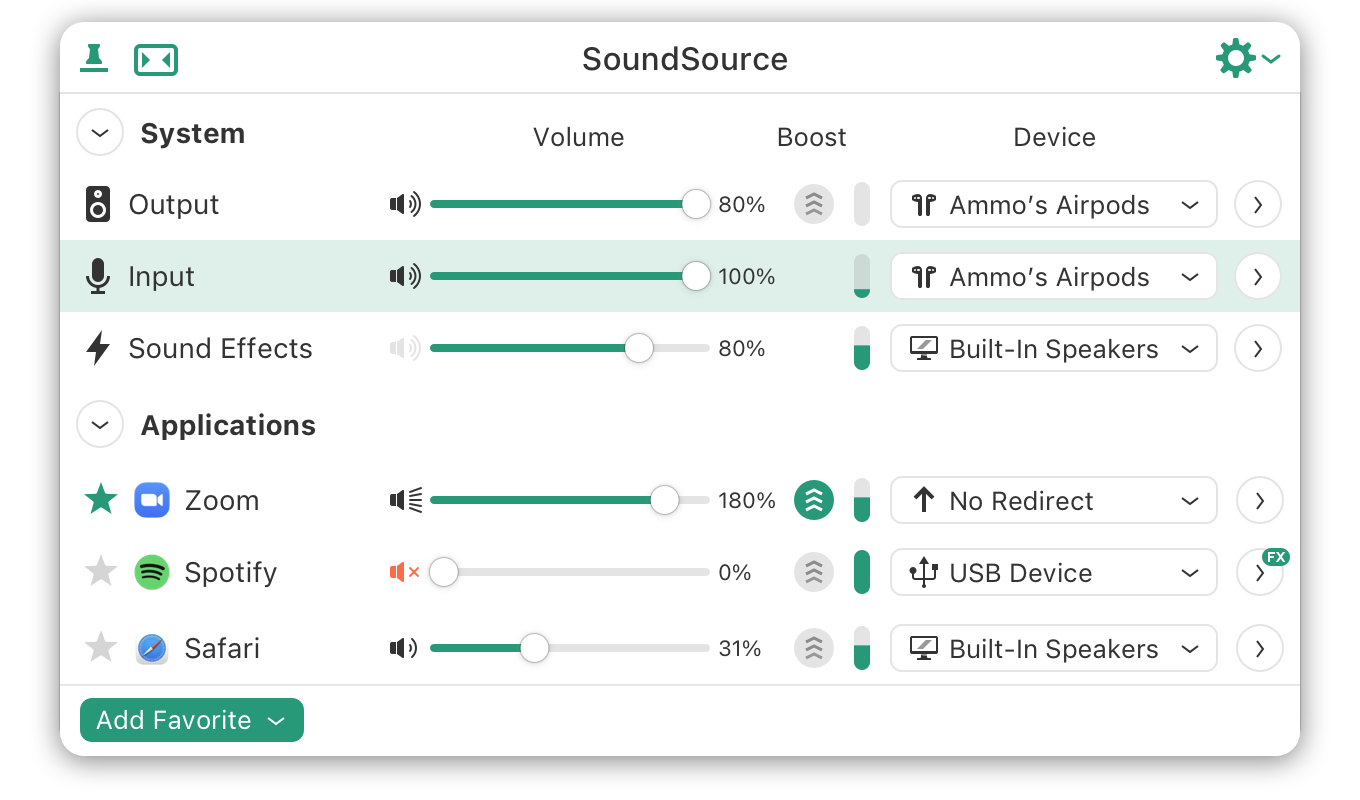Just to add, I'm taking piano lessons over zoom. My setup is a condenser mic (appx 2' from the speakers), plugged into a Scarlett 8i6 usb interface, to a PC running Win10.The mic is handy to pick up one's speech as well as the piano. Honestly not much idea how it sounds on the teacher's end, as they're only using an iPad. But at least their feedback to the playing on our side always seems accurate.
The bugaboo was, initially I plugged into the 2nd mic input, and could not get it to work, for no apparent reason. Finally I saw it has to be plugged into Input 1, and suddenly it worked fine. The issue seems to be that Zoom can't accept a stereo input, but rather only the "first" signal (which I believe is Left by default).
Would need to look into further, but I'd expect one could utilize multiple inputs, as long as they can all be routed to the "#1 / left" side of the interface. Or at least, I think I'd be able to use all the mic and line inputs on the interface, with the proper routing.
But now I realize this may not be particularly relevant, as it's a different computer running zoom from the one running the piano. So in my case the piano is a standalone instrument (which I am then mic'ing acoustically, rather than running a line input). If the goal is to be running PTQ and Zoom in the same box (as well as a mic for voice, presumably), this may not be much help.
But at least do keep in mind you can't transmit as stereo!
Edit to add:
Sorry, my lessons are not using Zoom, they are on Skype.
Also, one of my kids just started voice lessons, and those are using FaceTime. The instructor said they found it provides the best sound quality. And from personal experience with family/social gatherings, this seems to bear out.
If anything, Zoom seems to have the worst quality. And (at least in default) it's cumbersome by not allowing duplex. So in a way, kudos to them for making an inferior product so popular. But perhaps you might at least look at other platforms?
Last edited by houston (05-01-2021 21:34)