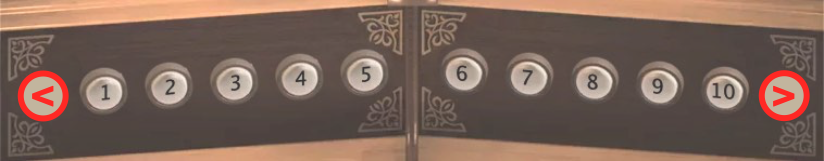Based on the pieces I've been working on lately, here is the ideal combination and sequencer features I hope could be implemented in a future version of Organteq.
COMBINATIONS
• Increase the combinations number to at least 40.
• Add previous/next buttons to be able to browse through the display of the combination pistons (1-10, 11-20, 21-30, etc.)
• In the combination settings it would be great to have the option to snapshot other parameters (expression pedal, noise volume, etc.)
In the piece i'm currently working on, I have combinations with different expression pedal values to control the volume of reed stops of the Récit depending on the global set of stops. I also use a loud volume of the noises with some stop combinations, and a low volume with others.
I also sometimes slightly change the volume or detune of certain stops in a combination and only for that particular combination. (Actually, with detuning, in most of the cases I want to apply the same detune to all the stops of a single keyboard.) To achieve all this I have to combine multiple bank presets and combination pistons. It is difficult to manage and the transition between bank presets often does not work with sustained notes.
The way I see the parameters mentioned above is that they are sound construction elements just like any stop. At least, that's the way in wich I use them when setting combinations. So I would love to be able to access each combination with a single piston.
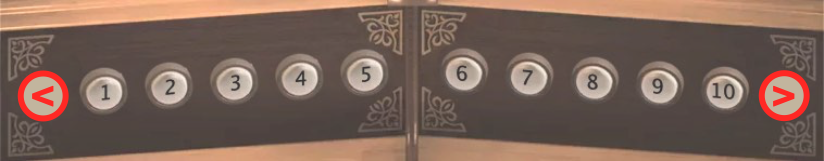
SEQUENCER
• Add previous/next buttons to browse through the sequence presets with a display to show the current preset number
• Alt-clicking the number gives access to the sequence setting (an ordered list of combination piston numbers)
• The already existing previous/next buttons are used to play through the selected sequence list
• When selecting a sequence list, the stops are set to the first combination piston in the list. Just as if that specific piston was pressed.

Last edited by Kreso (28-08-2020 15:07)