Topic: Pianoteq and Intel Compute Stick
Hi All
Does anyone know if Pianoteq will work successfully Intel's STK2m3W64CC Compute Stick - (powered by Intel Core m3-6Y30 with 4 GB RAM). This is the 2nd Gen stick.
Many Thanks
Hi All
Does anyone know if Pianoteq will work successfully Intel's STK2m3W64CC Compute Stick - (powered by Intel Core m3-6Y30 with 4 GB RAM). This is the 2nd Gen stick.
Many Thanks
Yes that compute stick can run Pianoteq but it's not designed for CPU intensive work. It will probably quickly throttle the speed and lower performance; several online reviews mention this. If you could overcome the throttling issues, you could probably run Pianoteq pretty decently. It more than meets the CPU/RAM/Storage requirements.
The m3-6Y30 CPU is near in performance to the i3-3227U, theoretically a PTQ Performance Index of around 30+. Here is a benchmark comparison at full speed. The benchmarks where the m3-6Y30 looks like it's throttling seem to indicate a PTQ PI between 15-20.
I've happily run Pianoteq on a laptop with a Celeron N2840 and your m3-6Y30 is considerably more powerful.
Pianoteq seems to use only two cores and you've got that. I generally use the single-threaded Passmark score as a guide. The N2840 on my laptop is rated at about the 550 mark, and your m3-6Y30 is rated at twice that at about the 1180 mark. The i3-3227U mentioned us Groove On's post is rated at about 970.
You should ideally make sure the device is running in a performance orientated mode. How you do that depends on the OS you use. The main issue is that you don't want the CPU to decide to reduce performance to save power which is typically the default behavior. If you don't do that Pianoteq can have cut-outs and crackling (and most virtual instruments would too, I expect).
Note the single thread figures are the ones below the big red multi-thread scores. Single thread scores are useful because Pianoteq won't (AFAIK) use more than two cores and some small device CPUs have lots of cores but they're not individually fast. Those CPU score are quite good for multi-threaded but you won't get all of that on Pianoteq.
Thanks guys, thats two great replies, much appreciated. Being a bit ‘computer speak averse’!, what is meant by ‘throttling’?
Throttling is what happens when the system decides that the CPU is either getting too hot and needs to be slowed down to reduce heat generated or when the system is in power saving mode (very common default) and decides to reduce power consumption by slowing down the CPU.
Note that on modern CPUs if the CPU detects too high a temp it is (supposed to) reduce clock speed to slow things down and allow things to cool. The idea is to prevent any possible damage (which was possible in the distant past). It's not impossible to heat damage a modern CPU, but it's hard. As a result most of the throttling is due to power management on small devices with limited battery power available and trying to not waste power running the CPU harder than needed.
On Intel CPUs this is controlled by Intel Speedstep :
Enhanced Intel SpeedStep® Technology
Enhanced Intel SpeedStep® Technology is an advanced means of enabling high performance while meeting the power-conservation needs of mobile systems. Conventional Intel SpeedStep® Technology switches both voltage and frequency in tandem between high and low levels in response to processor load. Enhanced Intel SpeedStep® Technology builds upon that architecture using design strategies such as Separation between Voltage and Frequency Changes, and Clock Partitioning and Recovery.
I think you can change to "performance mode" from the BIOS settings power mode setting. You might find a video on YouTube on doing this, but I've no personal experience of this on that CPU/system.
Cheers SJ, do appreciate that. I'll just have to play very sparingly!
Intel also makes Compute Cards - full systems with CPU/RAM/SSD. The Core i5 and i3/m3 cards are US$400-500. The Pentium N4200 and Celeron N3450 cards are under US$200. Add US$100+ for the Dock with standard I/O ports and a cooling fan.
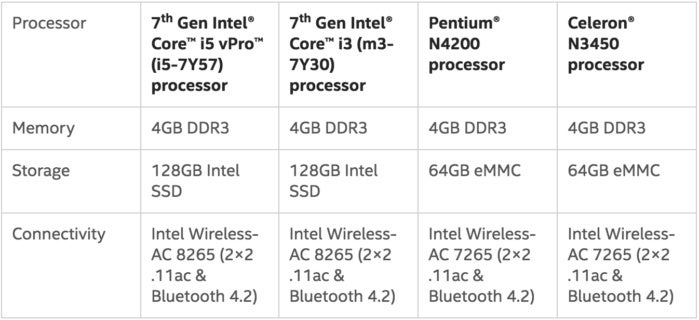


Oh wow, more food for thought! Cheers GO, I didnt realise they did these!
Dock with standard I/O ports and a cooling fan.
and no audio-out.
Otherwise interesting platform, thanks for sharing!
Beware of anything with an Intel SSD. I just had one fail after a paltry 1.5yrs with minimal r/w (it was the sys drive for my dedicated, off-line, and "permanently on" Pianoteq rig, so hardly any activity to cause the degradation of the free-block area).
Intel is great for chips, but they are not a trustworthy manufacturer of SSDs. Replaced with a Samsung.
cheers,
dj
That's a rare occurence, really. Intel's SSDs are usually just as reliable as Samsungs. Plus, it's not that Samsung never had any duds.
I am using a ECS Liva Core with an Intel Core M 5Y10c processor. This is really small and fannless. Gives a performance index of 91, stable for hours. The core M you mention is a little newer/better (passmark 3051 vs 2825 from the above link). I run it at 44.1KHz Host/Internal. With 256 buffer size it gets to a polyphony of 80 or so. Before I used a Beelink AP34 with Celeron N3450 (Passmark 1829), it gave a performance index of 33, which was a bit limiting for Pianoteq version 6.1 (more or less OK for 6.0). Based on my Celeron experience, I was actually expecting a PI of something like 50 for the Core M, so it was a pleasant surprise.